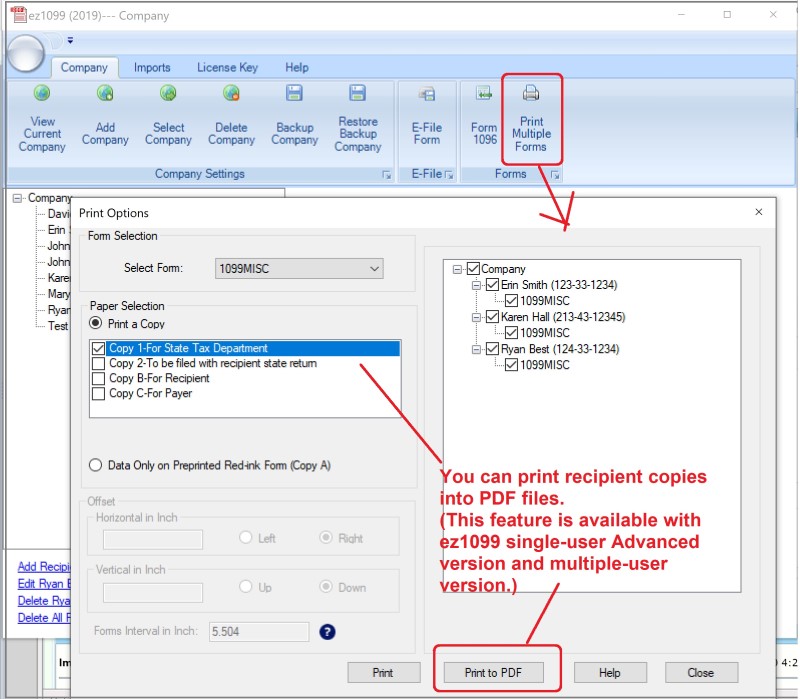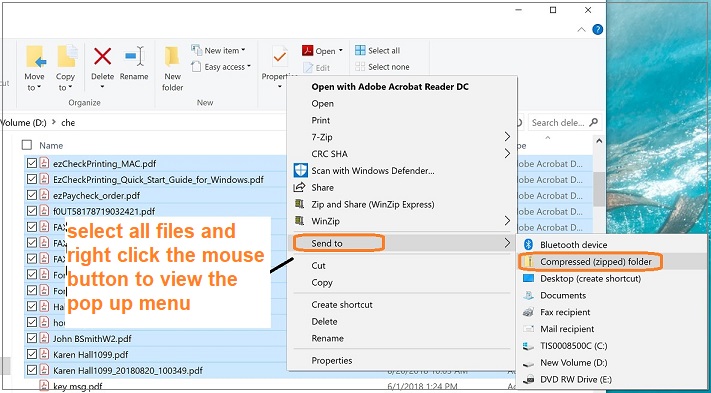Quick Start Guide: Print 1099 Tax Forms Into PDF Files
ez1099 software is the simple, fast and affordable tax forms preparing, printing and eFiling solution for businesses and accountants
ez1099 can paper print 1099s forms. The advanced version can also convert the recipient copies into PDF format files. So employers can go green by sending the forms to recipients electronically.
1. PDF Print 1099 tax form
Start ez1099 software, click the top menu "Print Multiple Forms" to print the forms for recipients.
If you are not familiar with these steps, please refer to How to paper print 1099 tax form
On print options screen, select forms and recipients, and click the button "Print to PDF" to generate the digital files.
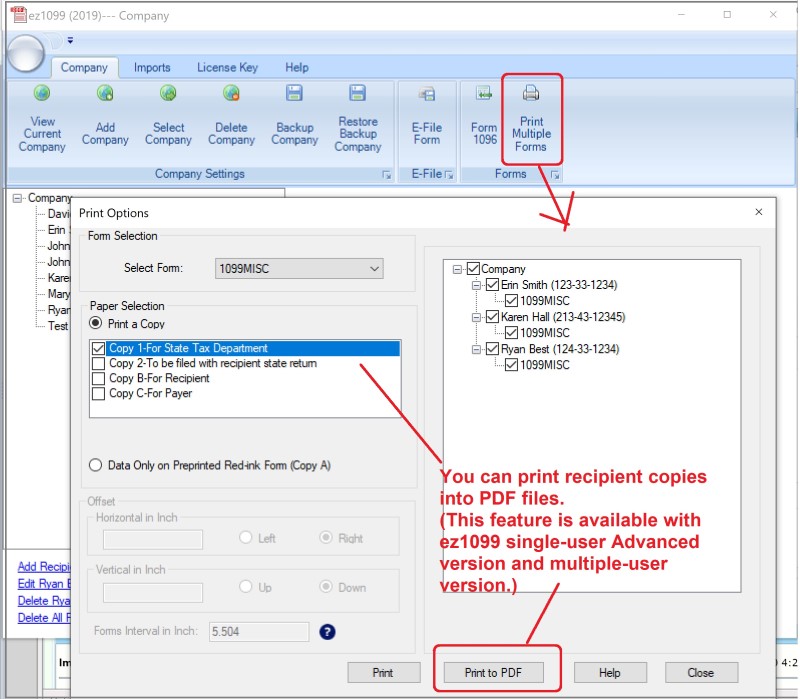
2. For accountants: compress the PDF files into a .zip file and send to your client.
You can compress the PDF forms into a .zip file on Windows computer.
- Select all files and right click mouse button to view the pop up menu.
- Click "Send to", and select "Compressed (zipped) folder". Windows will create a new compressed ZIP file containing your PDF forms.
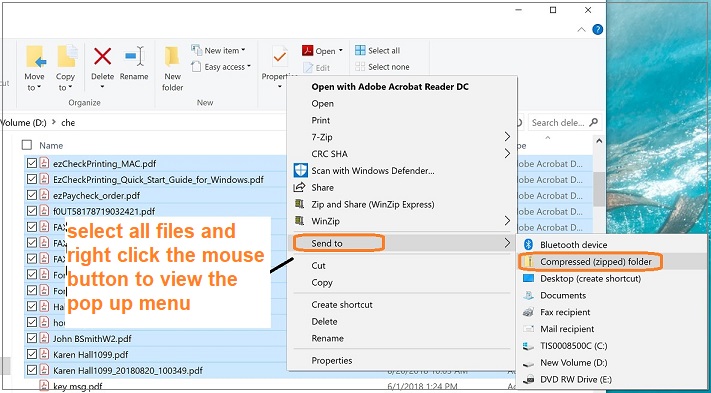
More Information
ez1099 Quick Start Guide