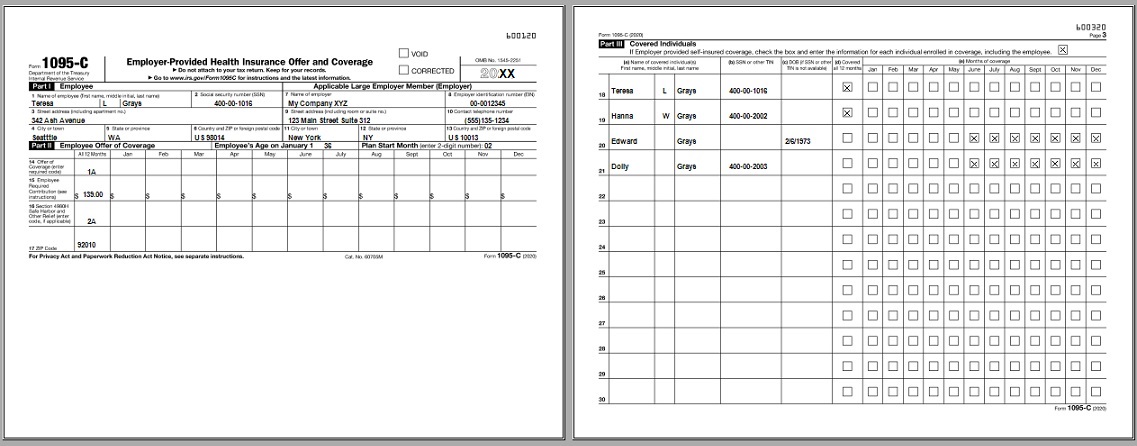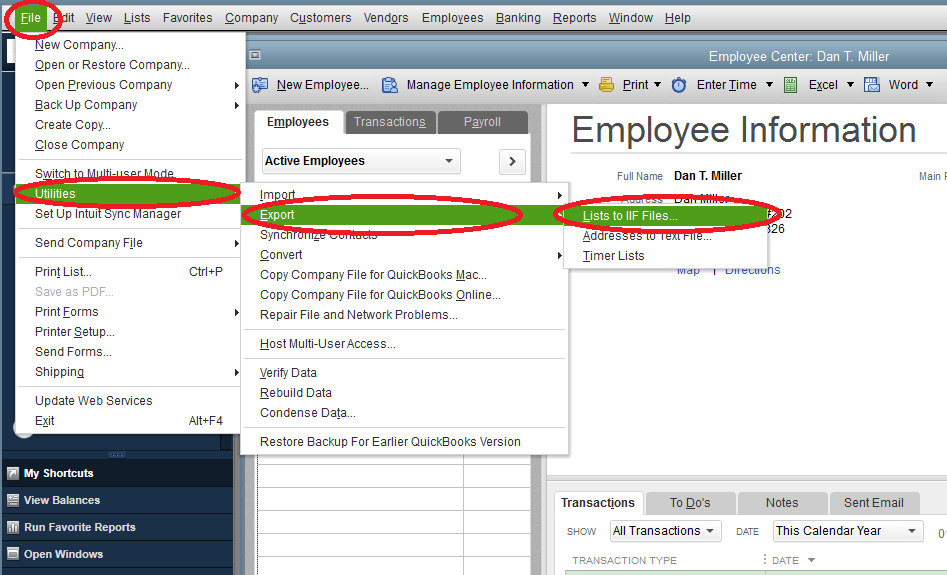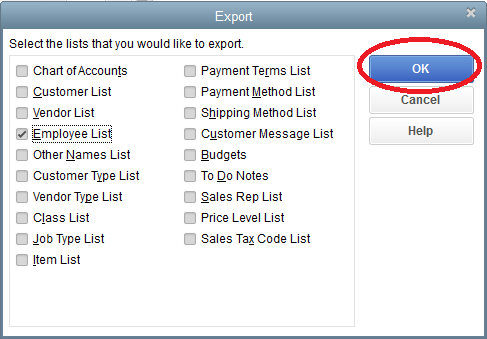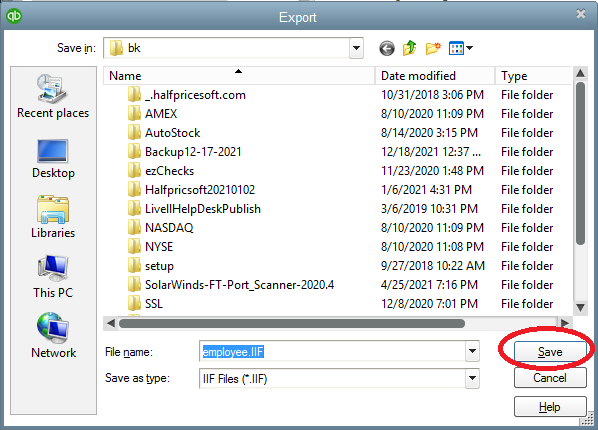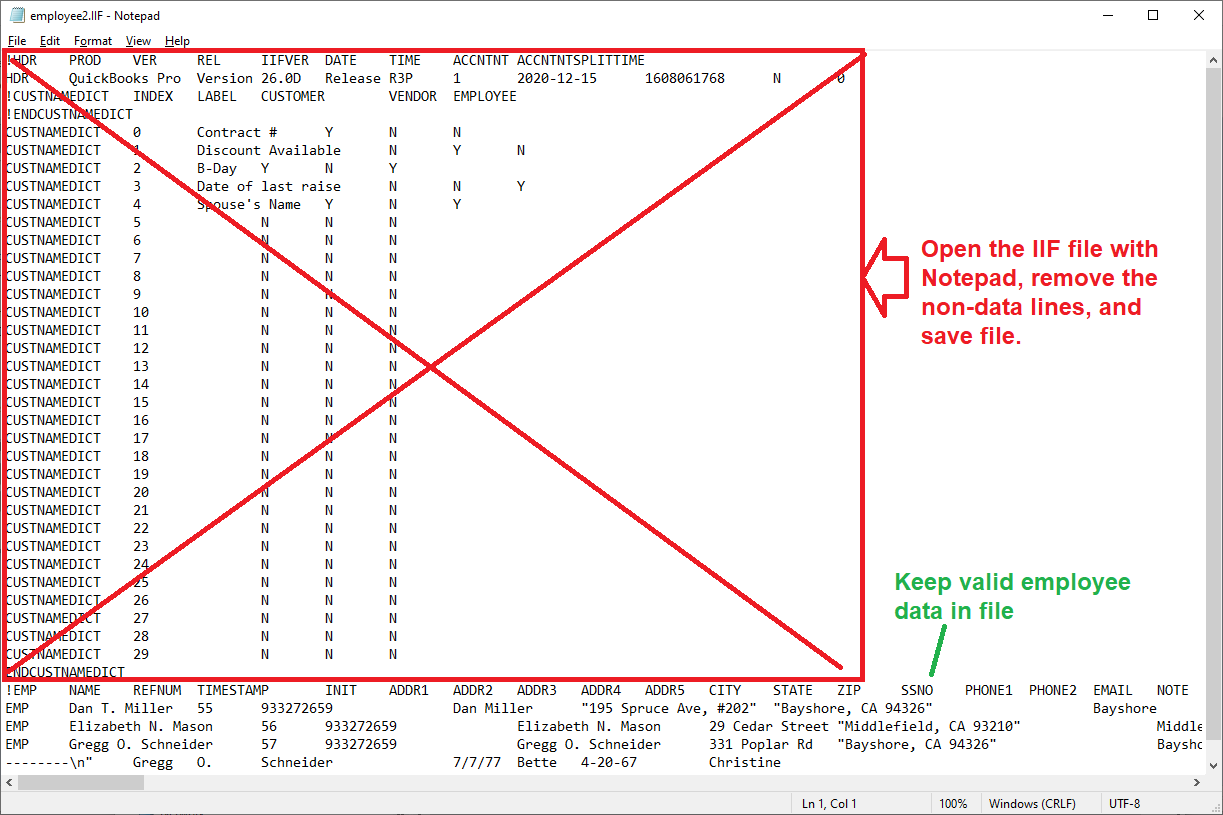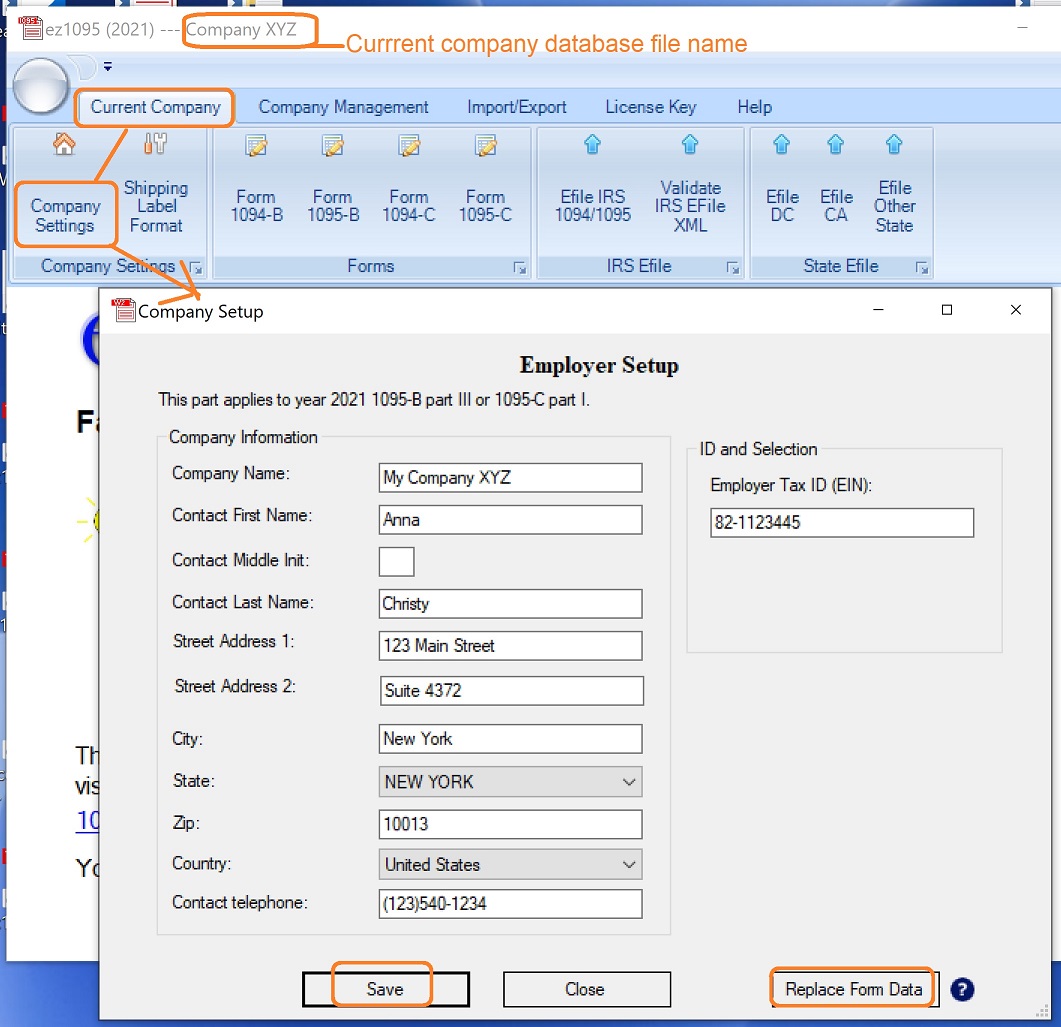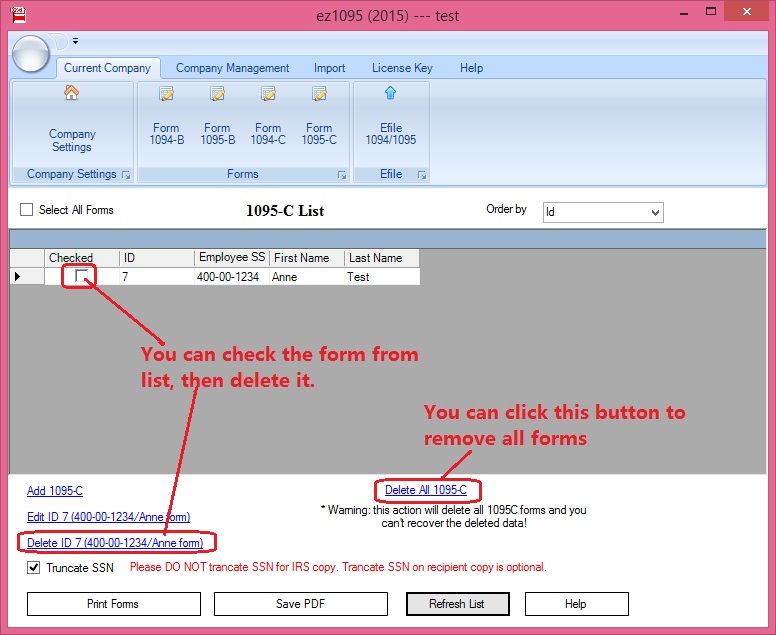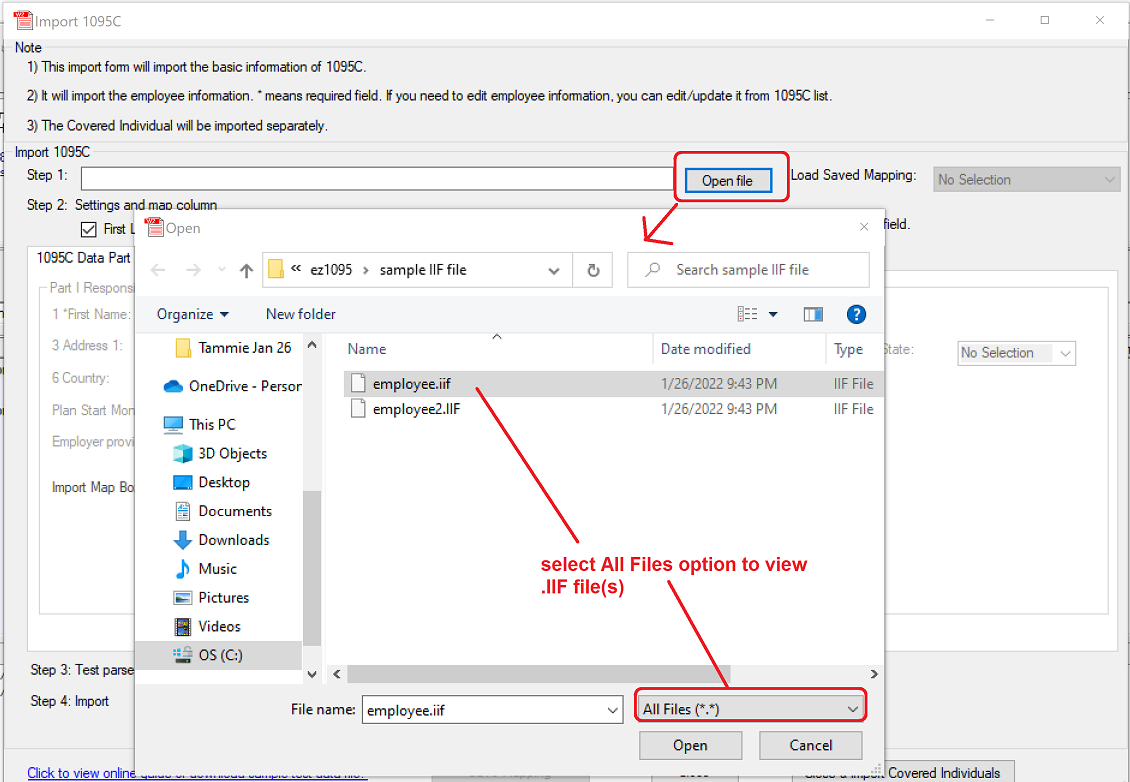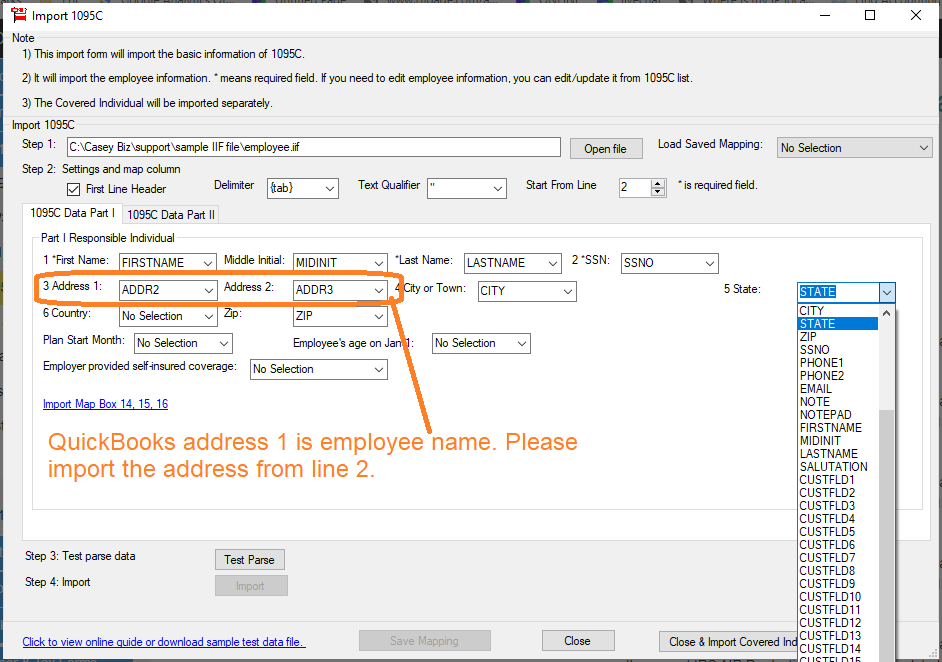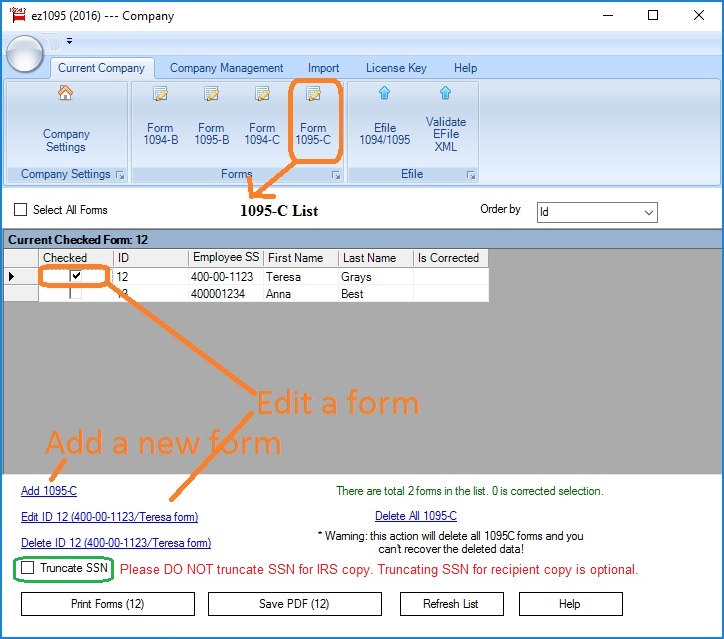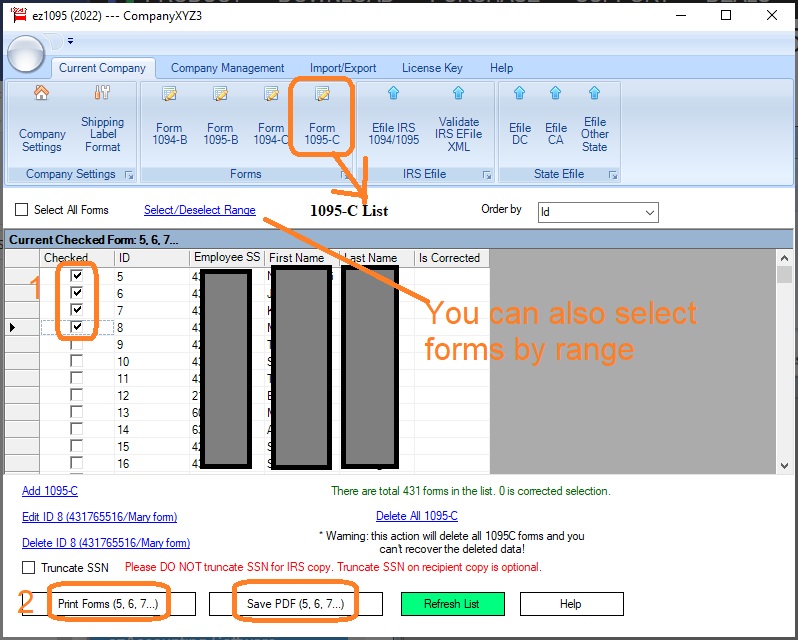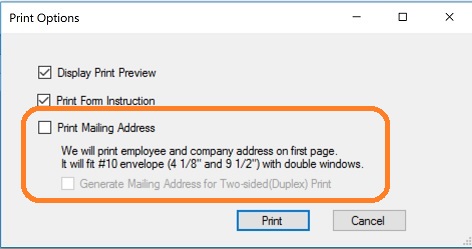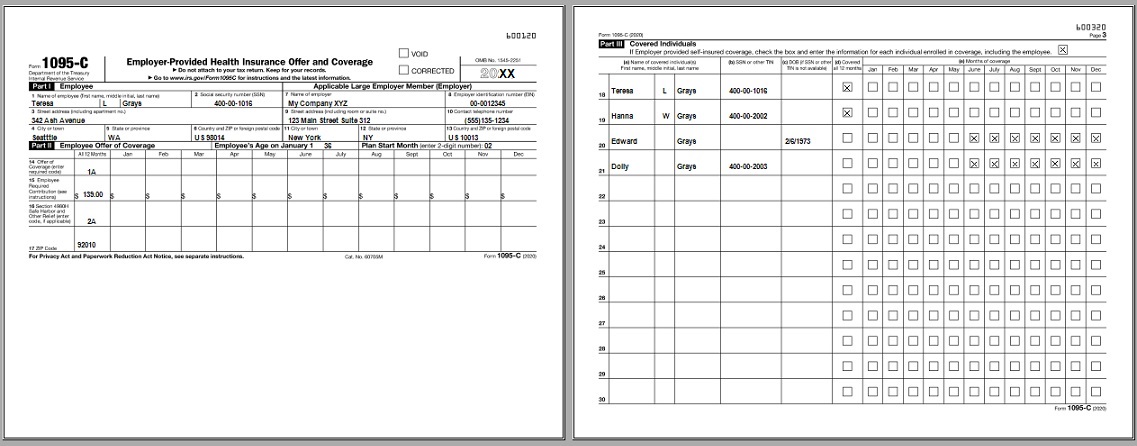How to Use ez1095 with QuickBooks and Other Software to File ACA Forms
ez1095 ACA software makes it easy to prepare, print and efile ACA form 1095 and 1094. ez1095 can import the employee data and form data from the file to save your time.
- If you are using QuickBooks or other software, you can export the employees into .csv or IIF file.
- If you have 1095 data in XML files or spreadsheet, you can
import employee data and 1095 data from XML file or spreadsheet also.
Step 1: Export employee list from Quickbooks Utility to IIF file
1.1 Select export list "File -> Utilities -> Export -> Lists to IIF Files" from the manu.
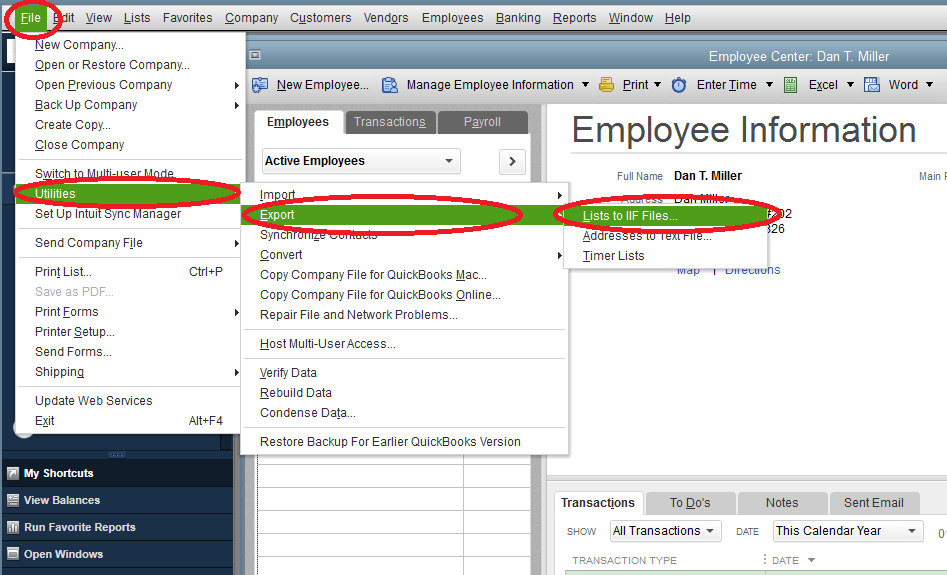
(Click image to enlarge)
1.2 Select Employee List
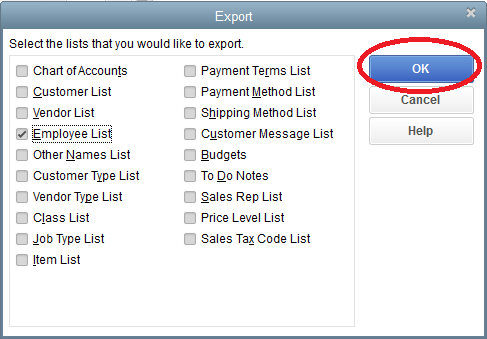
(Click image to enlarge)
1.3 Save to IIF file
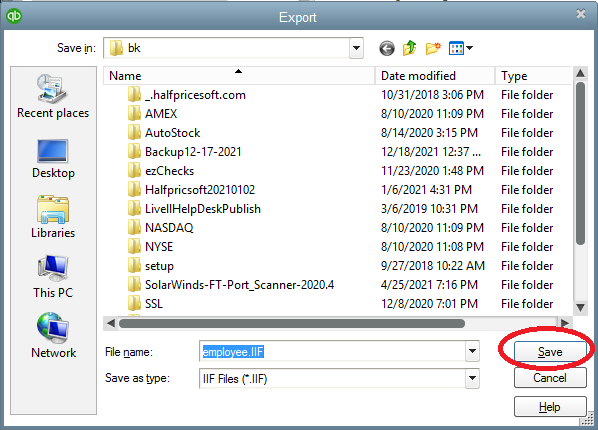
(Click image to enlarge)
1.4 Edit IIF file with Notepad, and remove non-data lines
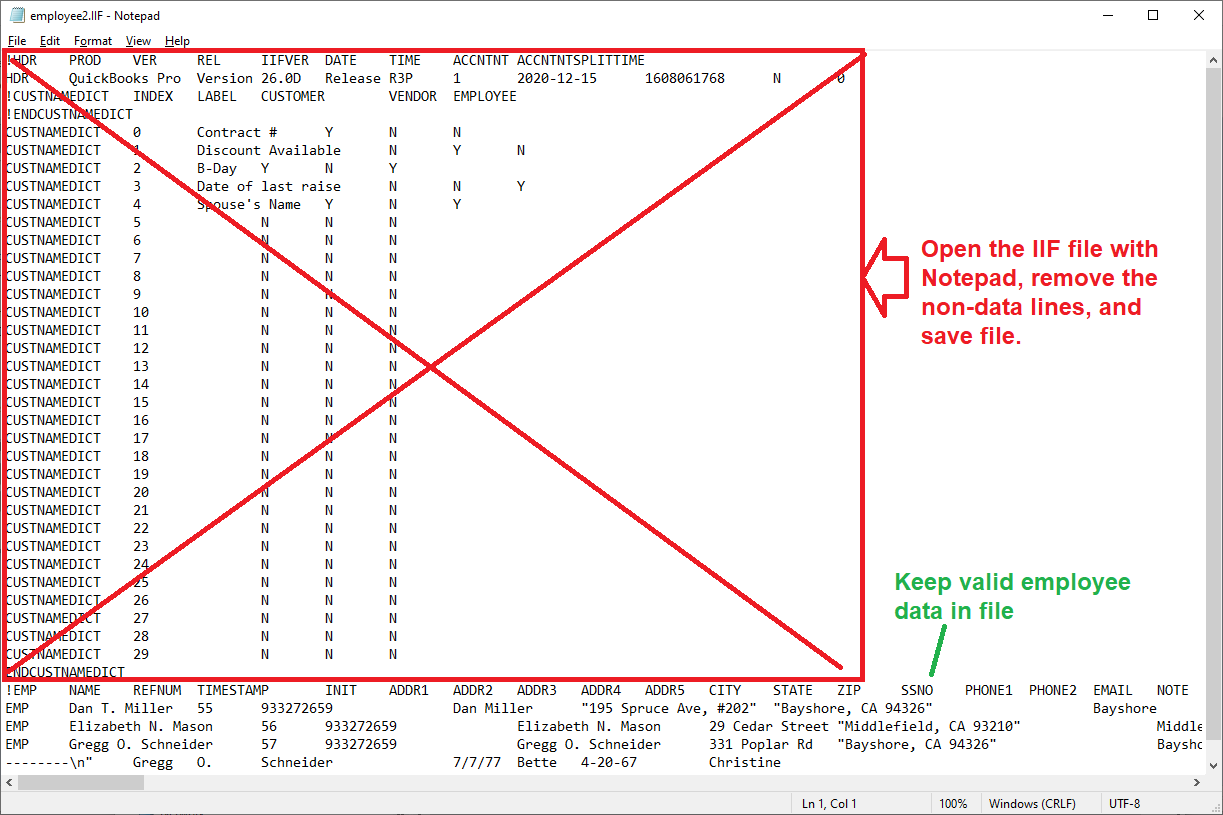
(Click image to enlarge)
Step 2: Import employee data into ez1095
2.1 Start ez1095 software, set up your company. 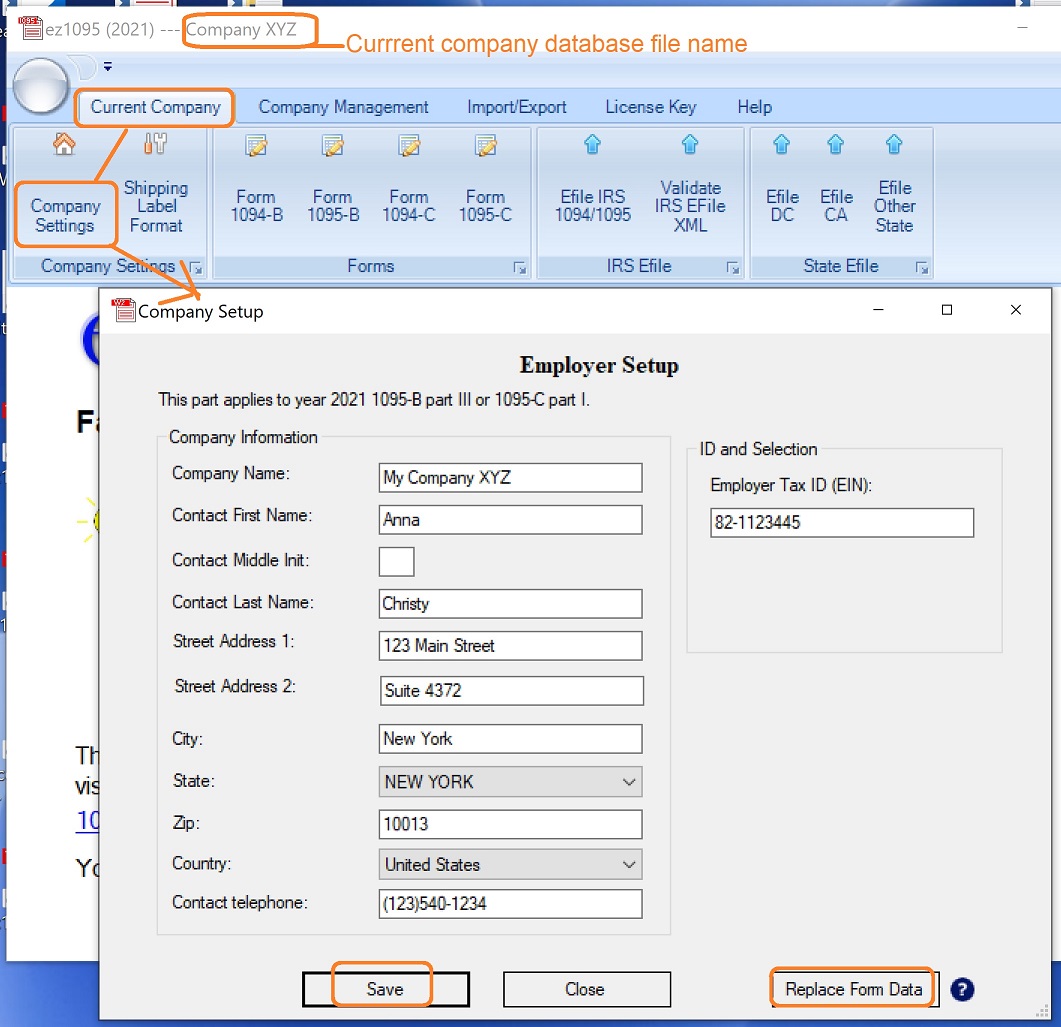 2.2 Clear Form List (Optional)
2.2 Clear Form List (Optional)
You can click ez1095 top menu "Current Company" then "Form 1095-C" to view 1095C list. If you have test data in the list, please remove it.
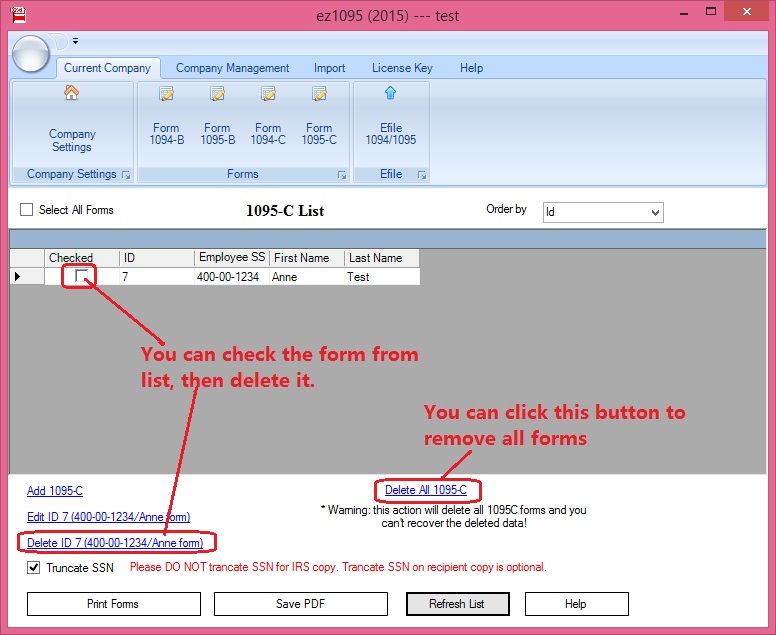 2.3 Import data
2.3 Import data
2.3.1 Click the top "Import" tab to view data import option.
- If you need to file 1095C form, you can click the sub menu "Import 1095C".
- If you need to file 1095B form, you can click the sub menu "Import 1095B".

2.3.2 Select the .IIF employee list file
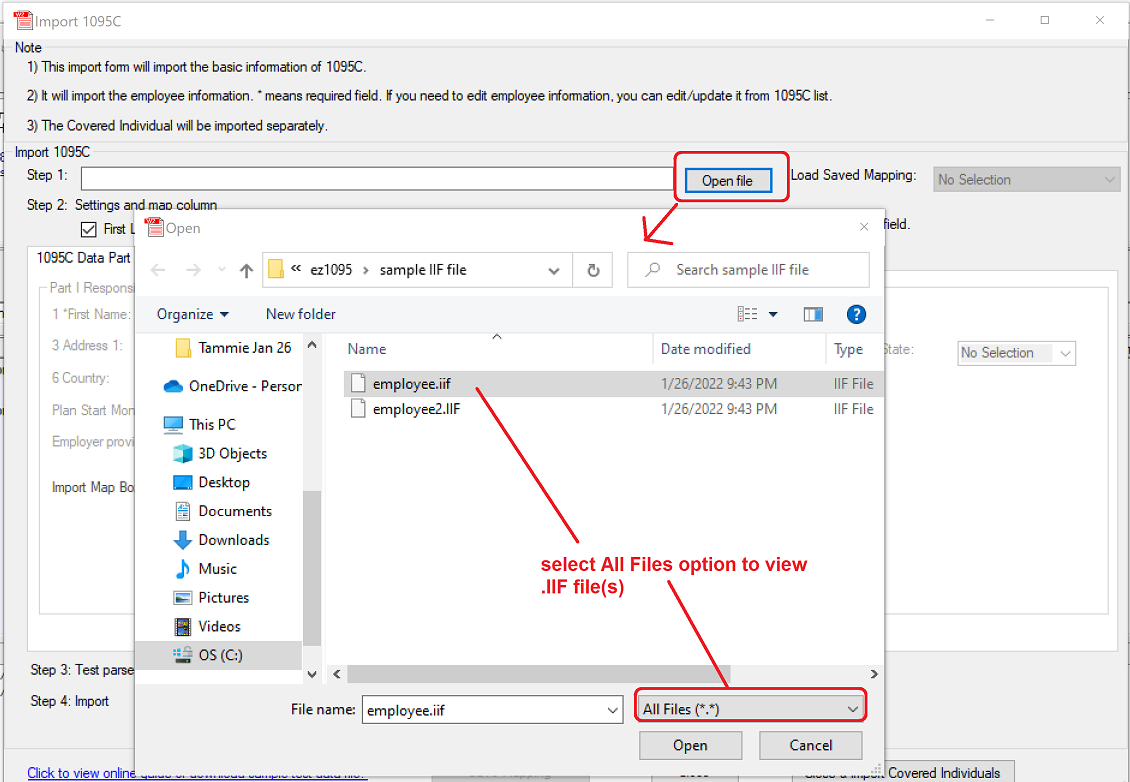
2.3.3 Use "tab" for delimiter field.
2.3.4 Map the fields: you need to map the fields one by one. Or if you saved data map before, you can choose a saved mapping to save time.
2.3.5 Click "Test Parse" button
2.3.6 Click the "Import" button if there is no error
2.3.7 Click "Save Mapping" button to save your mapping for future use.
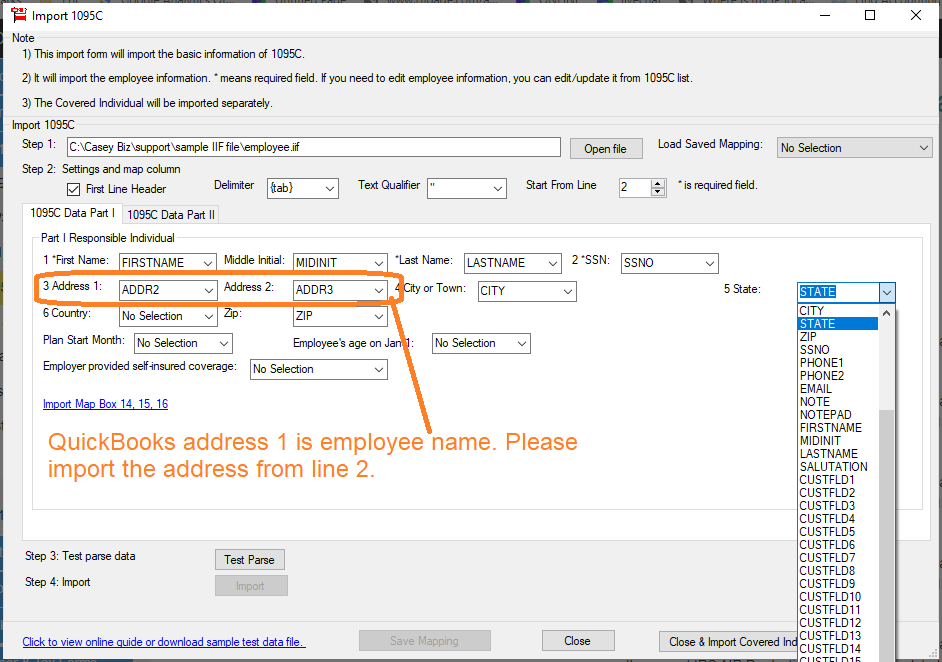
Step 3: Edit and print forms
3.1 Edit the 1095 form and enter more form details
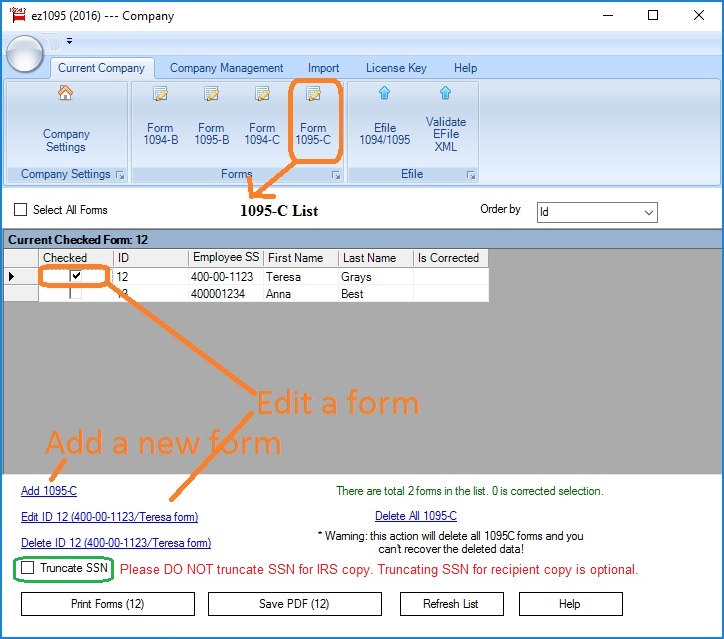
3.2 Print Form(s)
Select forms and click the PRINT button.
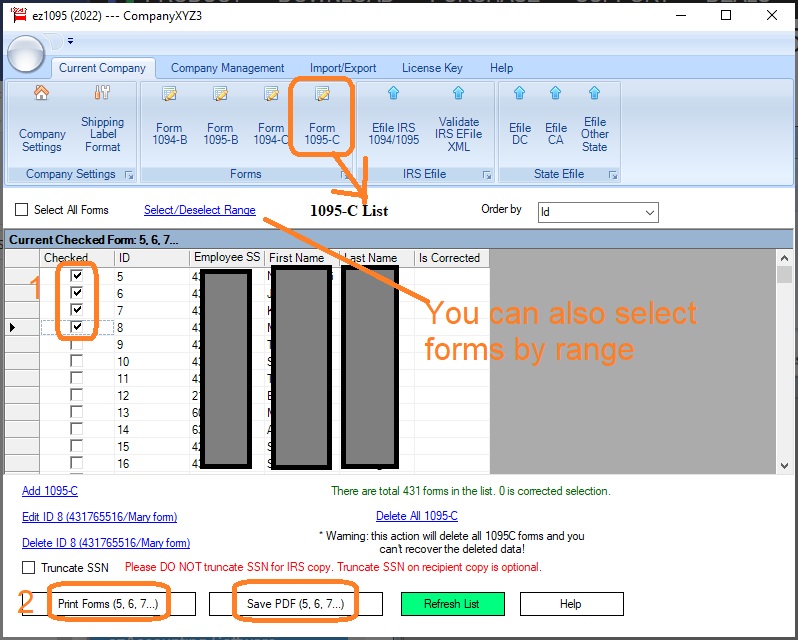
3.3 You can print optional shipping address to mail forms with #10 double windows envelopes easily.
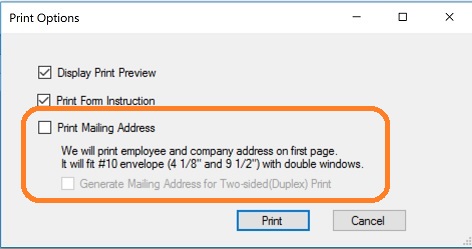
3.4 Preview and print forms on paper