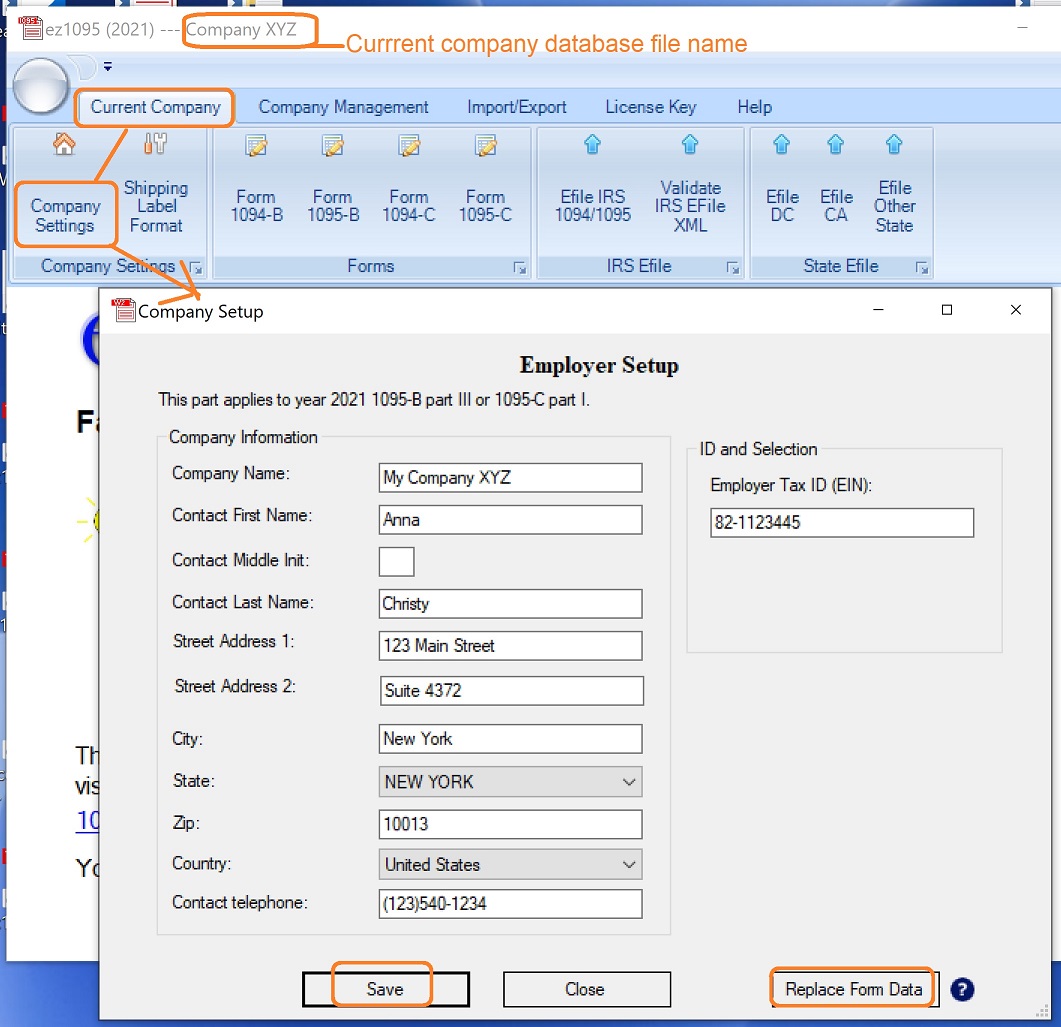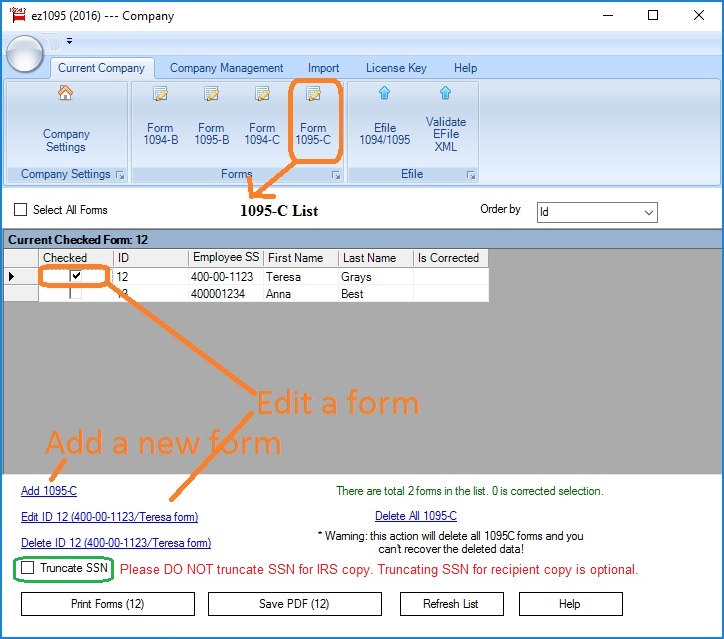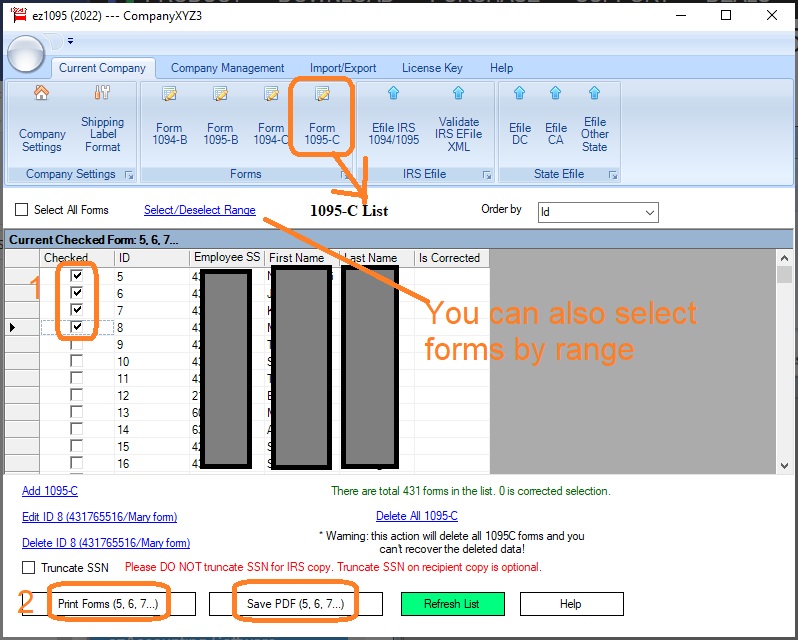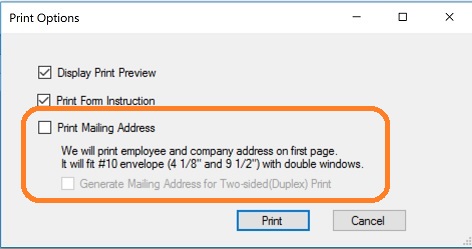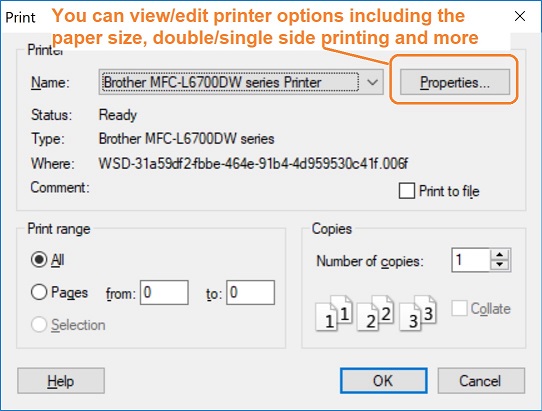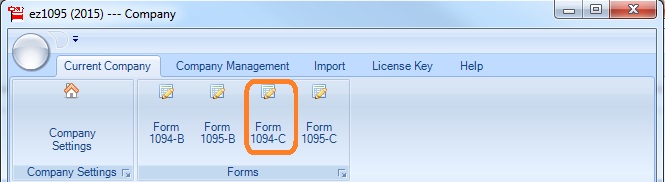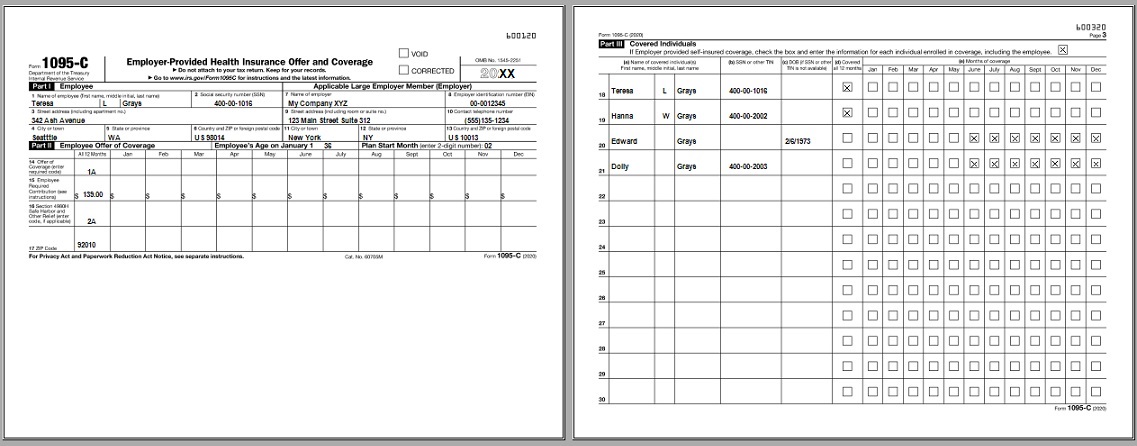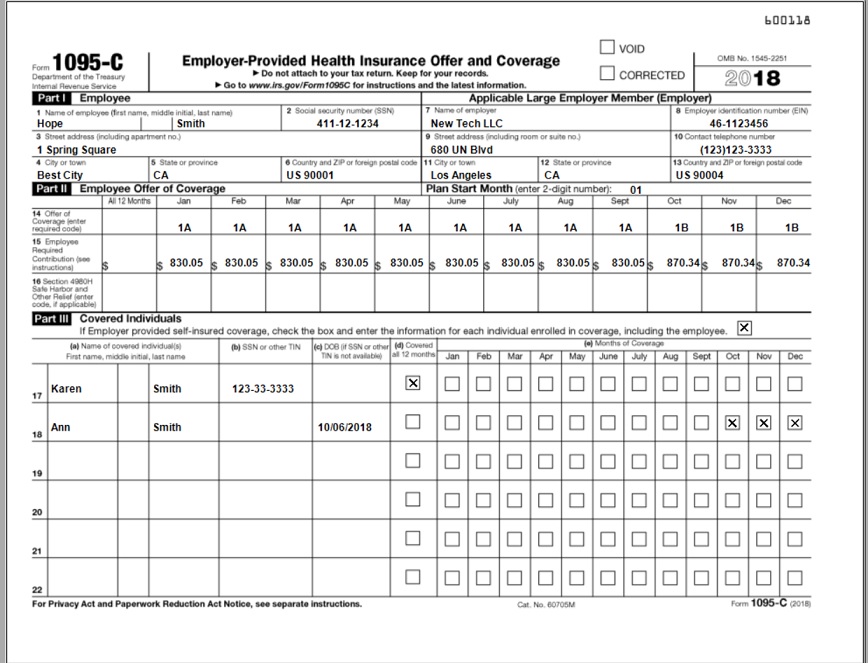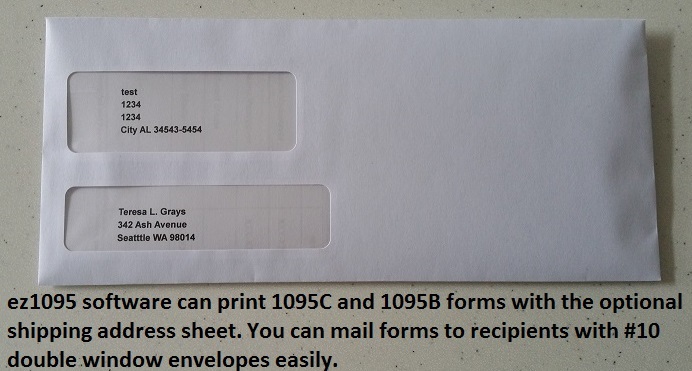Step 1: Start ez1095 Software
1.1 Please install the correct version. For example: if you need to print Year forms, please install ez1095 .
1.2 After you installed the ez1095 software, you will see a new shortcut created on desktop. You can double click this shortcut to start ez1095 software.

If you are using the trial version of ez1095 software, you will see the key input pop up screen. You can enter the key code here or click the "TRY DEMO Version" to try this software for free. (Note: The trial version will print TRIAL image on forms.)