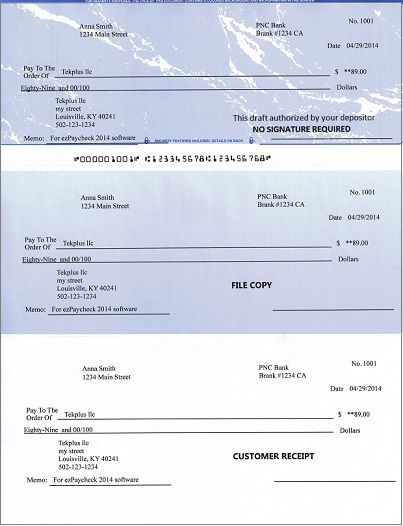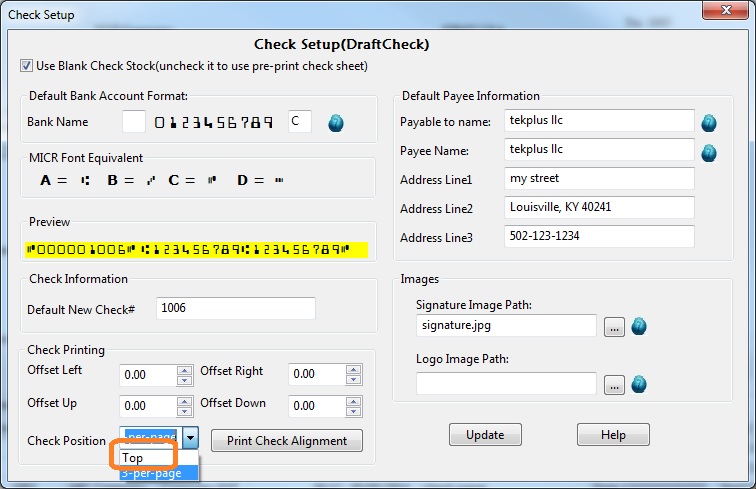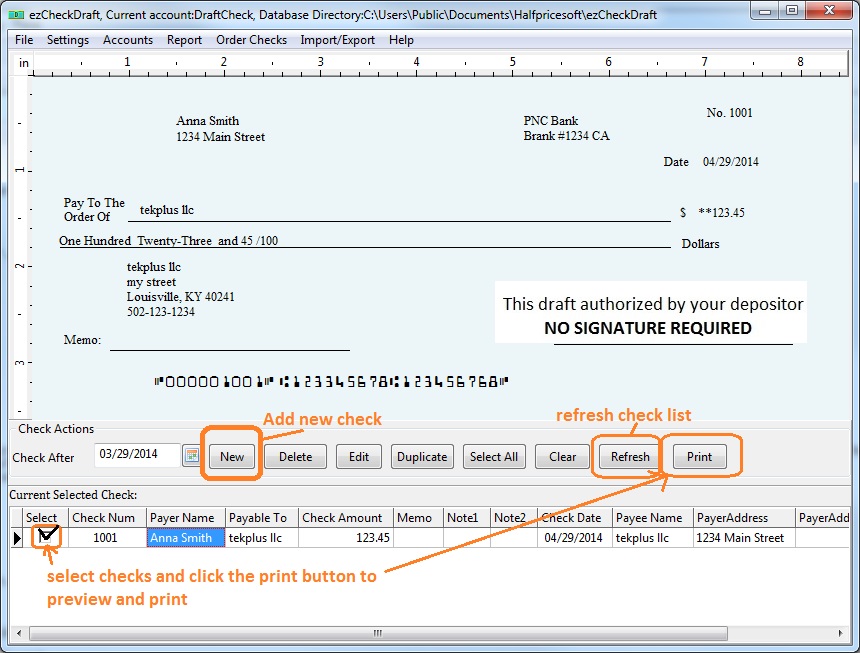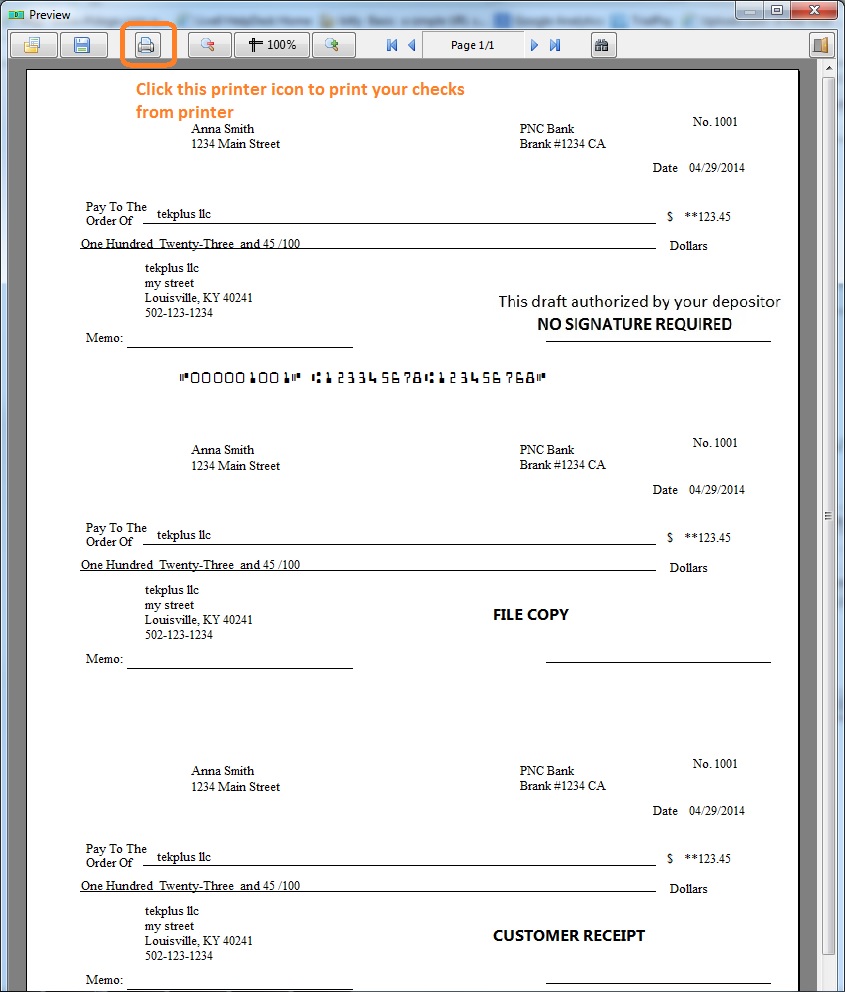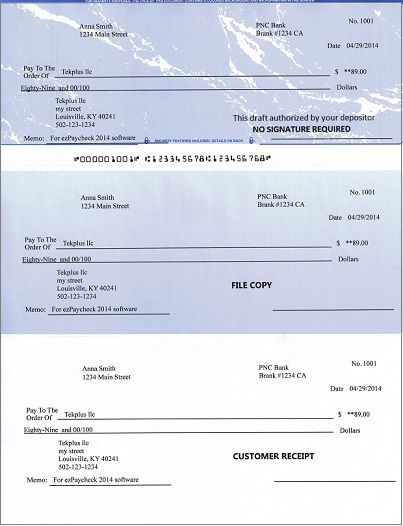ezCheckDraft: Bank Draft Printing Software Guide
How to print draft checks in check-on-top format
With ezCheckDraft software, you can print professional draft checks with MICR encoding line on blank stock to receive payment via phone, email and fax easily in house. The default check format for ezCheckDraft is check-on-top. Here is the guide on how to print checks in check-on-top format, so you can save cost by printing different checks on the same check paper.
Step 1: Start ezCheckDraft software
You double click the desktop icon to start this application.

Step 2: Open the check account
Click the top menu "Settings->check setup" to open the check setup page.
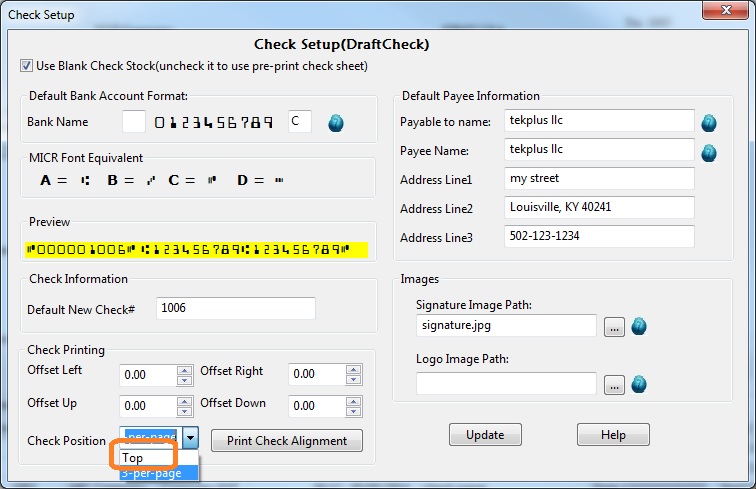
Step 3: Add and print checks
Go back to the main page. Click the New button to add a check. Select this check from the check list and click the Print button to print your checks.
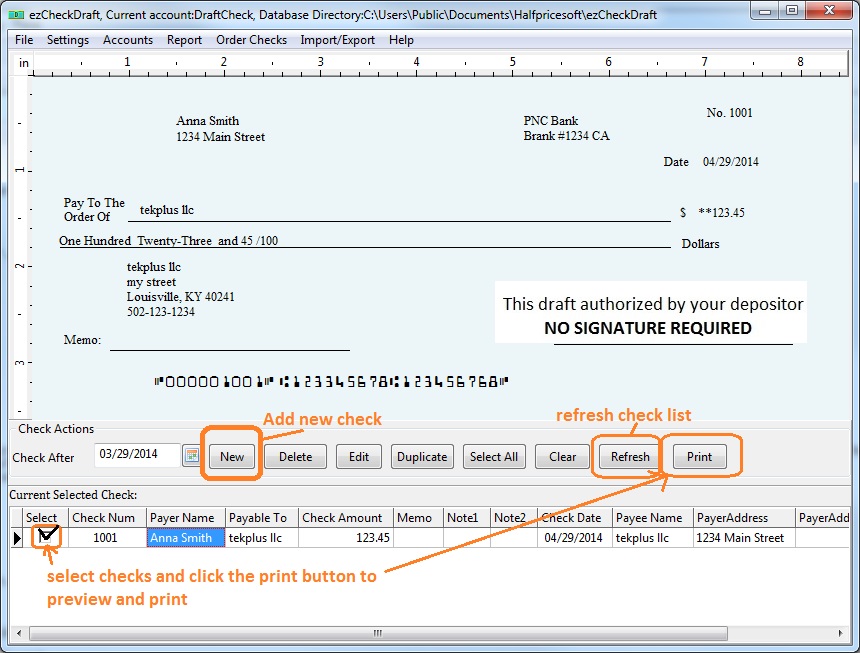
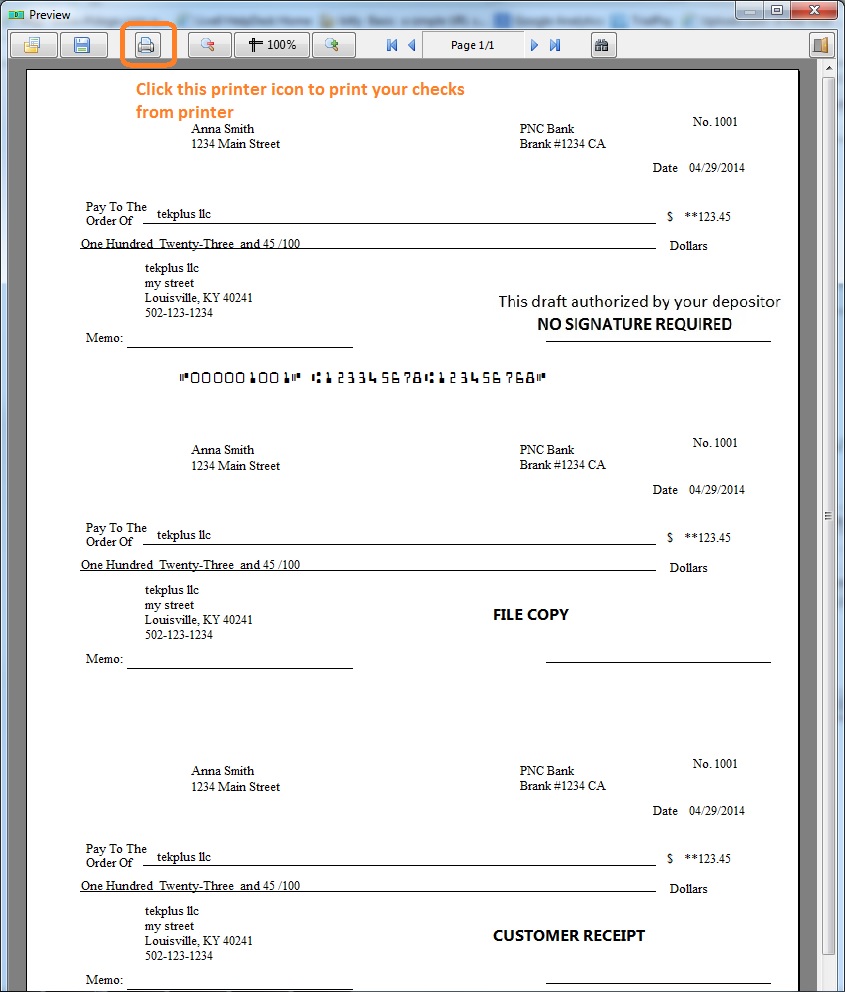
Sample check printed by ezCheckDraft