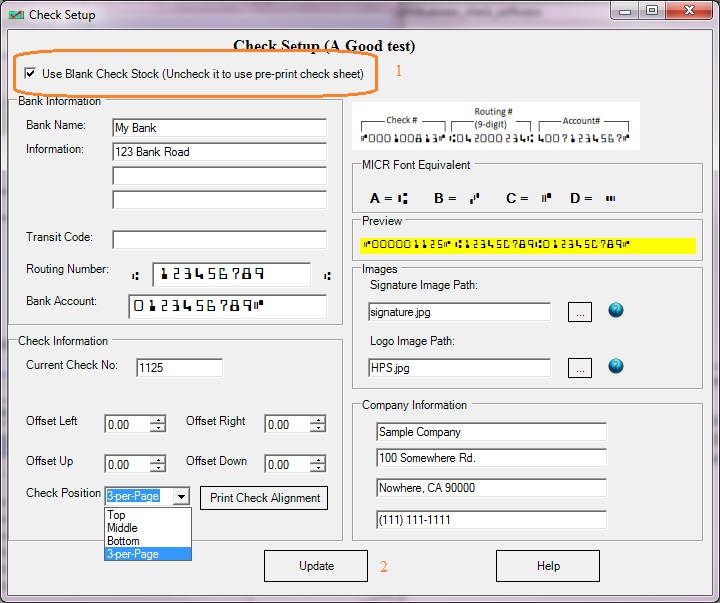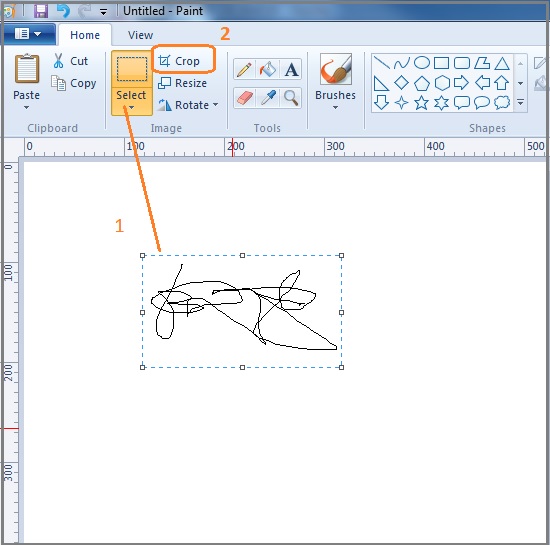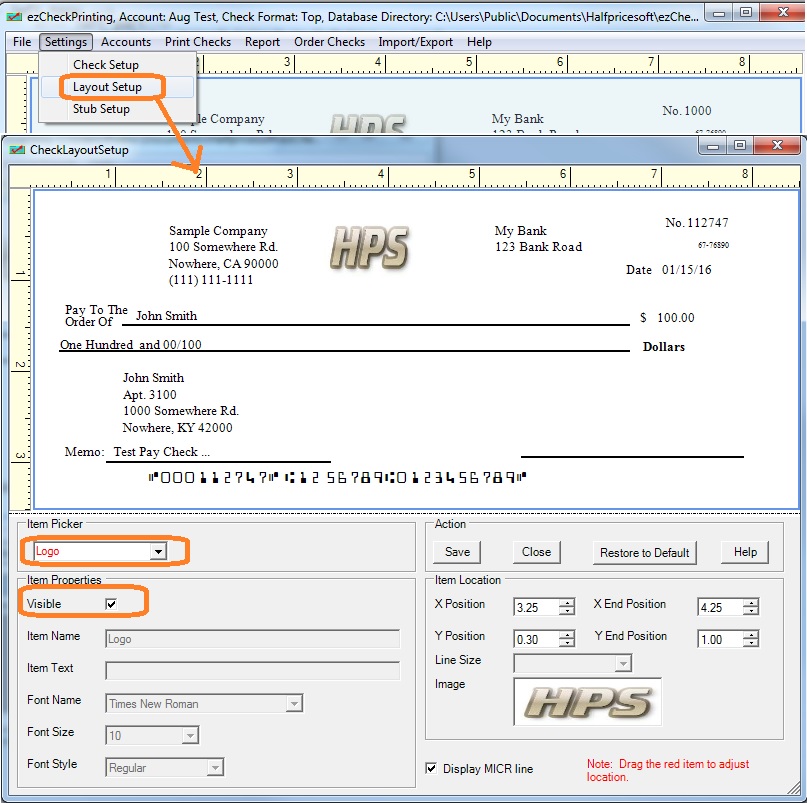Check Printing Issue: Why I cannot see image on check?
With ezCheckPrinting software, you can print professional check with logo and MICR encoding on blank stock easily in house. This feature eliminates the needs of expensive pre-printed checks.
With ezCheckPrinting software, you can print professional checks with logo. Please check the solutions below.
#1. Wrong image format
You can use .bmp, .gif and .jpg format file. You also use png file with Windows application.
DO NOT use PDF or WORD document as company logo and check signature image MAC machine may NOT be able to accept .png file. #2. You need to choose blank stock printing option to print logo on check
The logo image will not print if you selected pre-printed check option. Our software will fill in data only if you do not choose blank stock option.
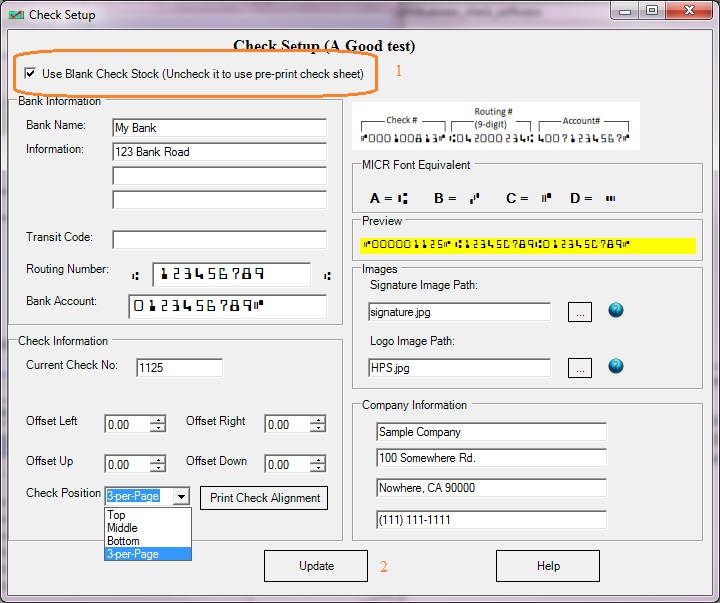
#3. Big blank space
If you image has big blank space around the image, you may see logo and signature printing issue.
You can open your image with Microsoft Paint application (or other image editor) and crop the image.
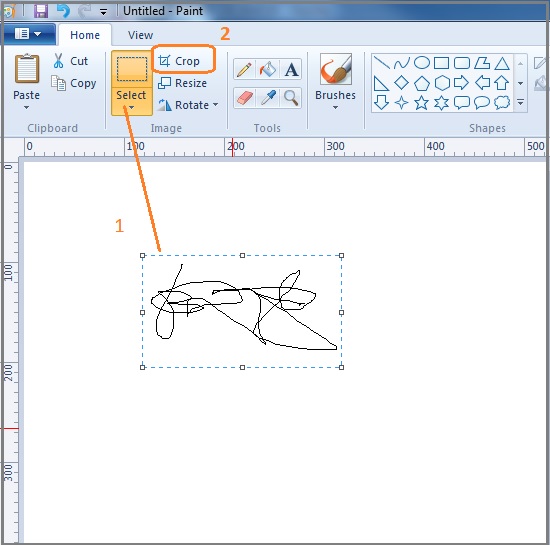
#4. You set the image invisible by mistake
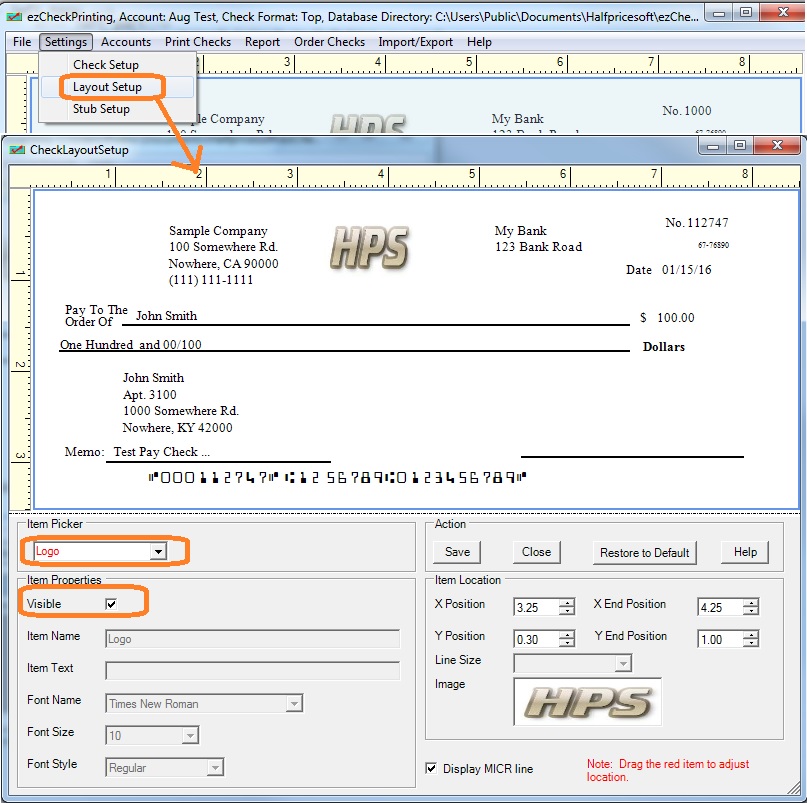
Click to veiw larger image
Related Links:
How to print paychecks on balnk stock How to print personal check on blank stock How to Print QuickBooks Check on Blank stock How to Print pre-printed check with MICR Encoding to fill in manually How to Print check with logo How to print check draft to collect payment online