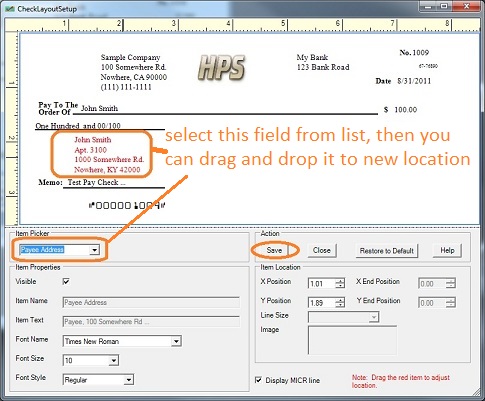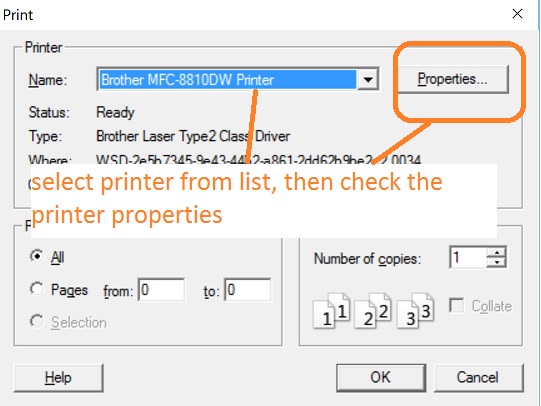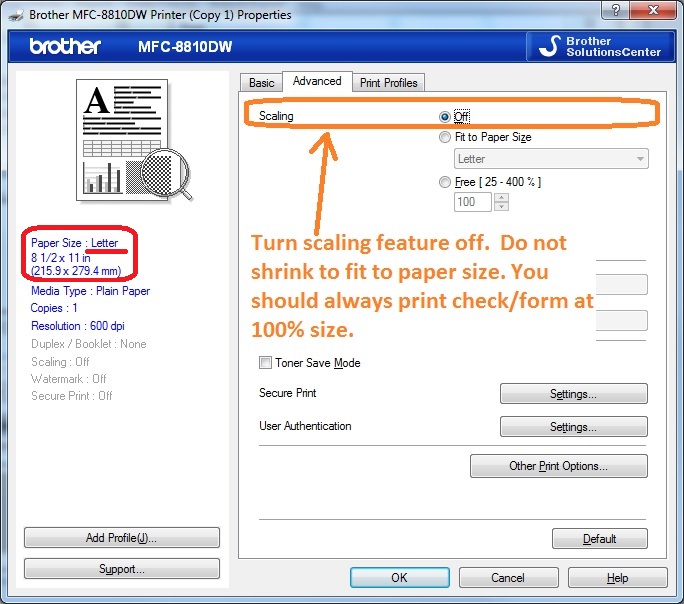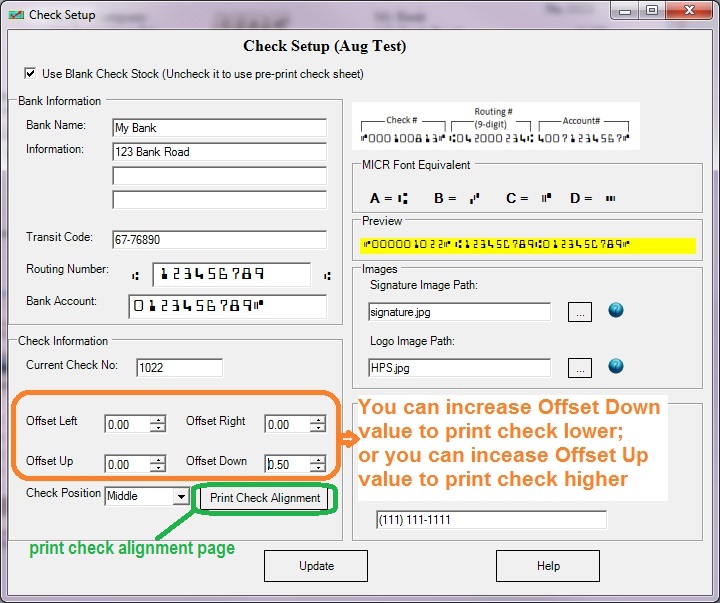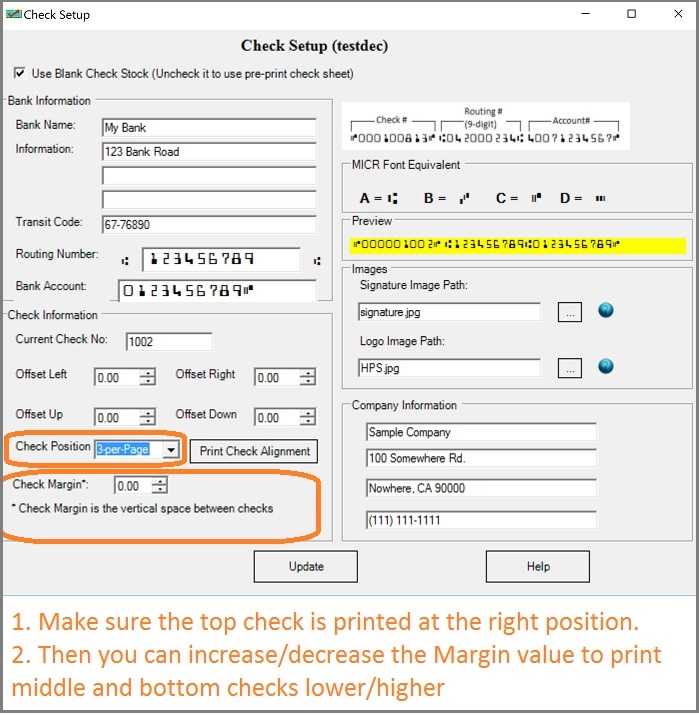ezCheckPrinting Check Printing Alignment: How to Print Checks Higher (or Lower)
ezCheckPrinting software saves your time by printing a check with MICR encoding on blank stock. Most users can use the default set up to print a check. If you need adjust check printing position, please check the solutions in order.
Solution 1: If some field is not printed at the proper position, you can customize this field from check layout setup screen
For example: If you need to adjust one field on check (ie: company address), you can customize this field on check layout setup screen.
How to adjust one field on check.)
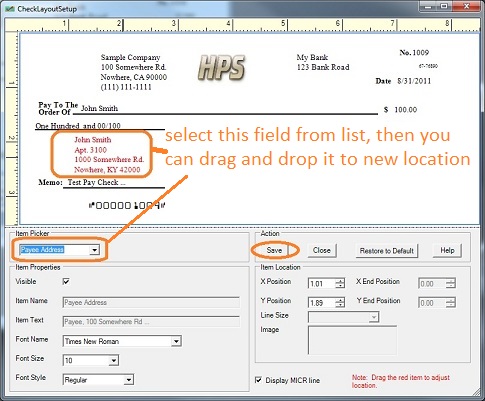
Solution 2: If the entire check is printed higher or lower, please make sure you are printing check at actual size (100% size) - Top 1 issue
1. You need to check printer property to make sure to print check at actual size (100% size)
2. Please turn off "Auto Scale", "Scale to fit", "auto shrink" or similar features.
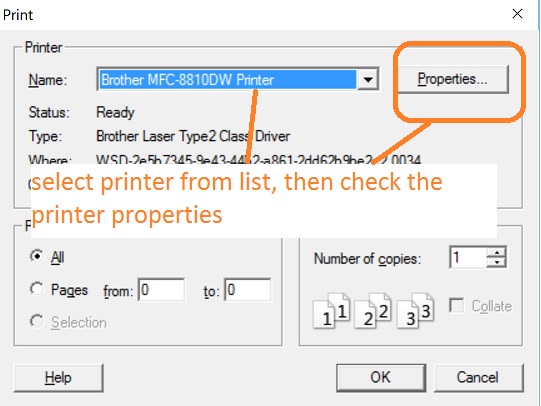
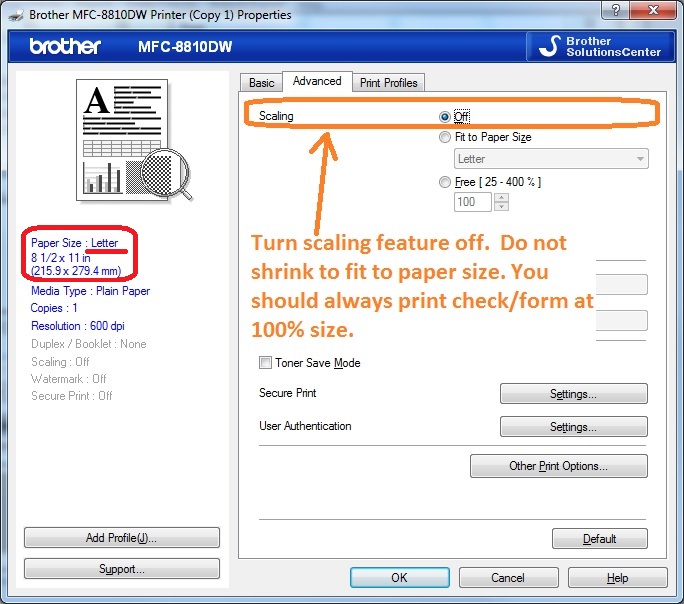
Solution 3: If the MICR encoding line is printed higher or lower, you can change offset values to adjust check printing position.
You need to open check setup screen and adjust the check print out position by modifying the "Offset left", "Offset right", "Offset up" or "Offset down" value. If you need to print the check lower, you can increase the value of "Offset down" to print the check lower.
 Sample: How to print a check higher
Sample: How to print a check higher
You can also view the guide to
adjust check printing position.
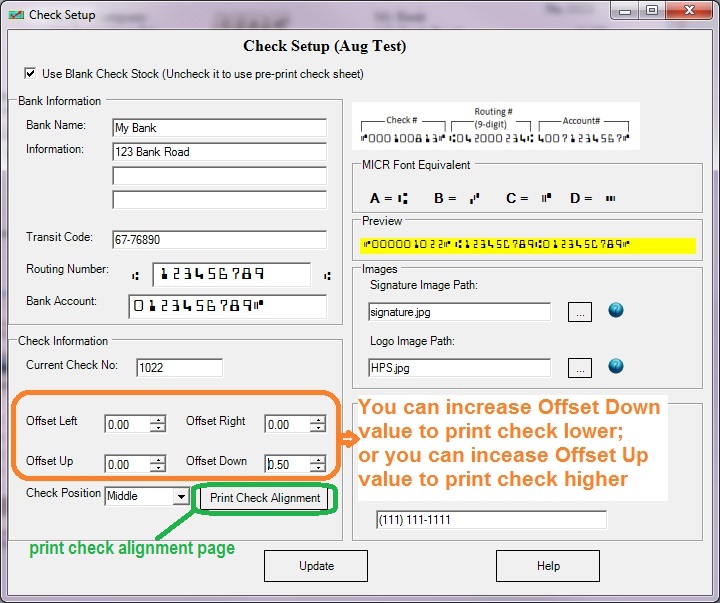
Solution 4: You can also adjust Check Margin field to print the middle and bottom checks/stubs higher/lower
You can click the top menu "settings->check setup" to view check setup screen.
Step 1: You need to follow Solution 2 to print the top check at the right position first. You may need to adjust the offset value. Step 2: You can edit the check margin field to adjust the printing position of the middle and bottom checks/stubs 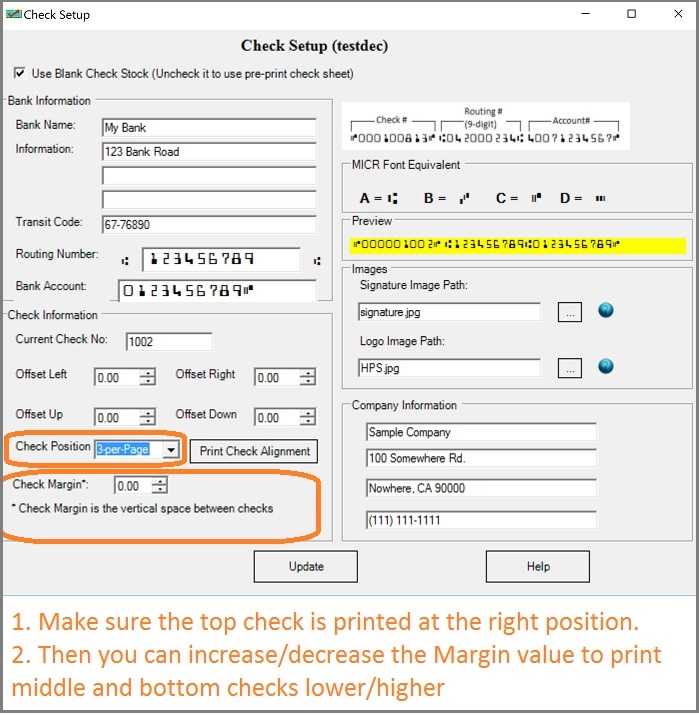
Related Links:
How to print paychecks on balnk stock How to print personal check on blank stock How to Print QuickBooks Check on Blank stock How to Print pre-printed check with MICR Encoding to fill in manually How to Print check with logo How to Print check with signature How to print check draft to collect payment online