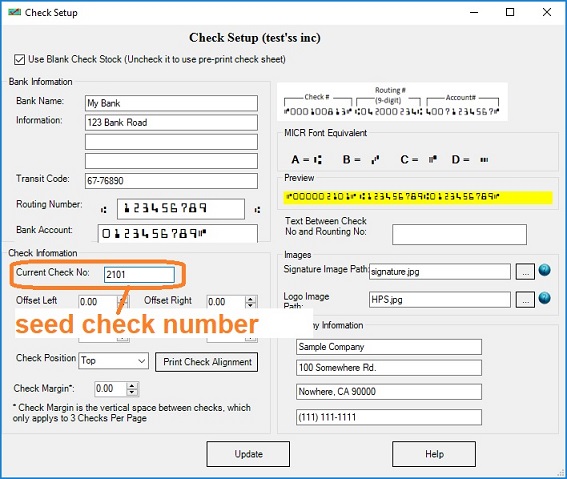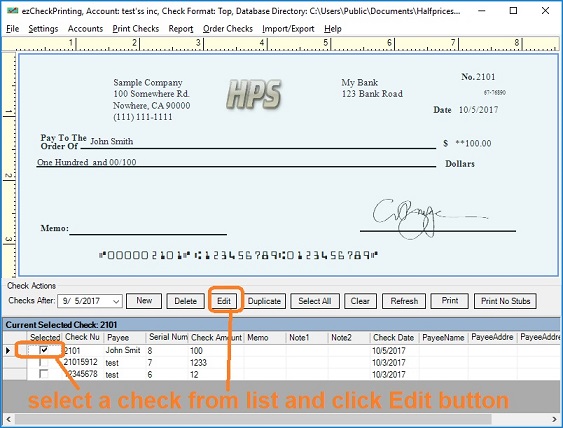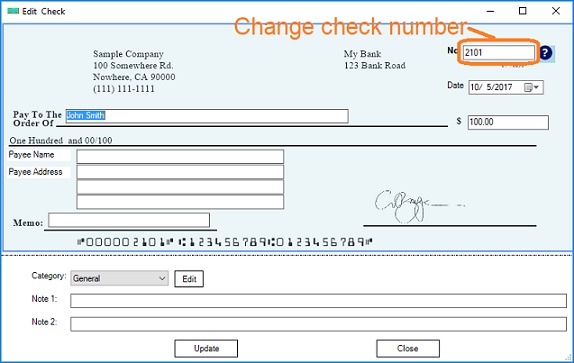How to Edit Check Number - ezCheckPrinting Software
#1: How to reset the seed check number
You can click ezCheckPrinting software top menu "settings" then "Check setup" to view check setup screen. You can edit the current check number there. ezCheckPrinting will increase the check number automatically when you add a new check.
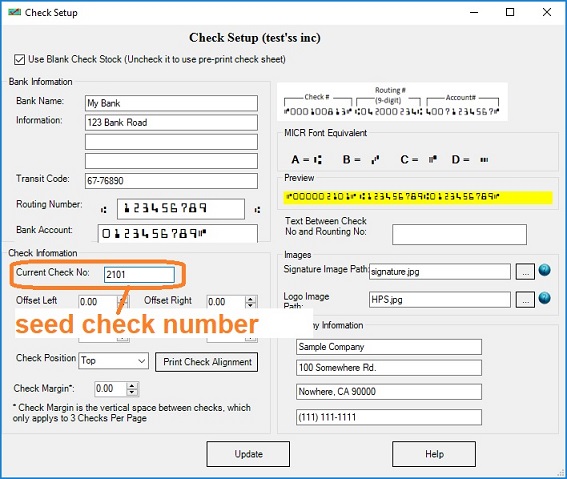
#2: Edit the check number of a saved check
2.1 Select the check from check list and click the edit button.
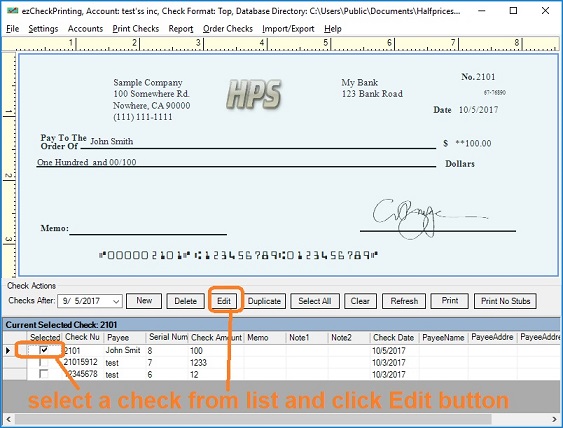
2.2 Edit and save the check number
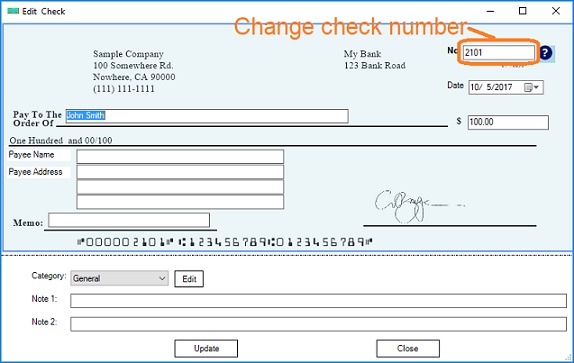
Related Links: