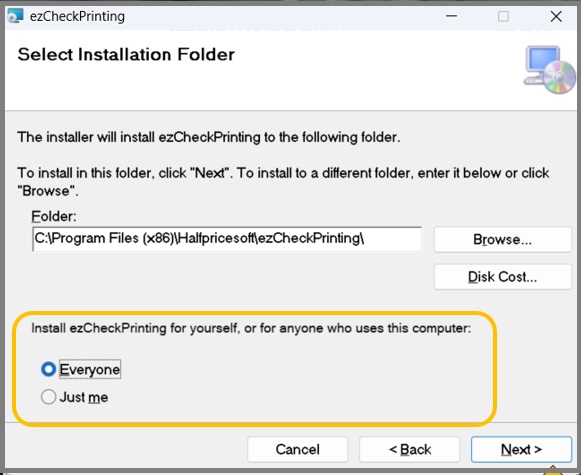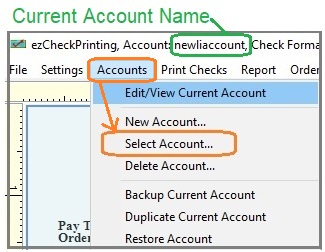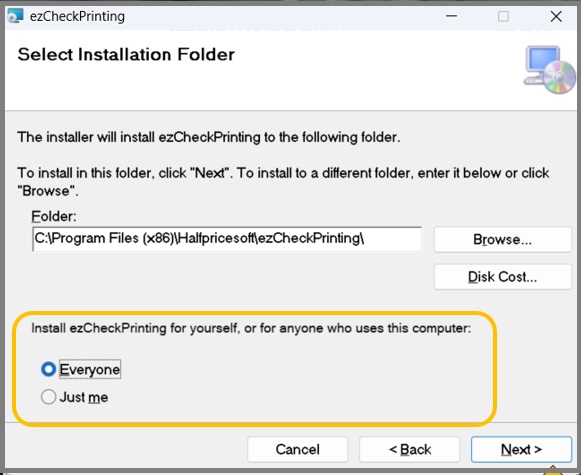Solution 2: Log in as administrator and reinstall ezCheckPrinting from scratch
If Solution 1 cannot solve this issue, we recommend reinstalling ezCheckPrinting from scratch. When reinstalling, please choose the option to install the software for "
Everyone". This will help prevent any potential permission-related issues.
How to reinstall ezcheckPrinting from scratch