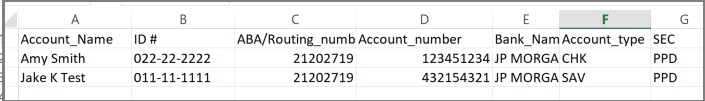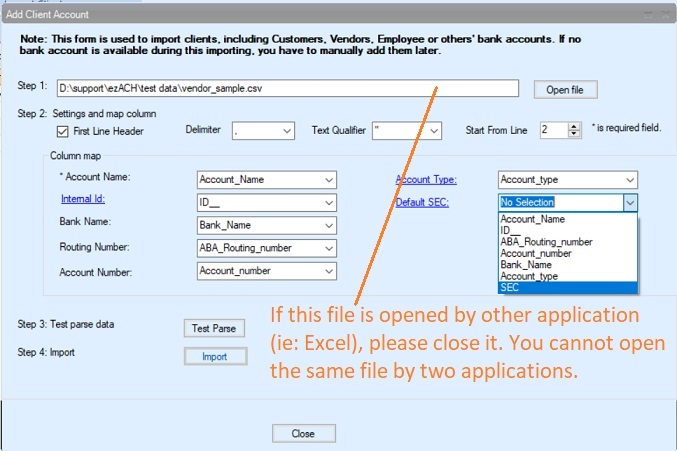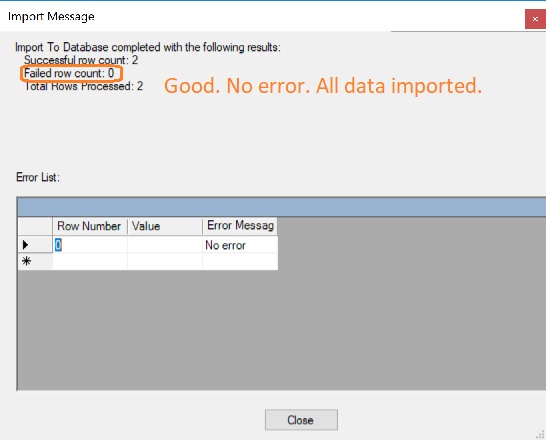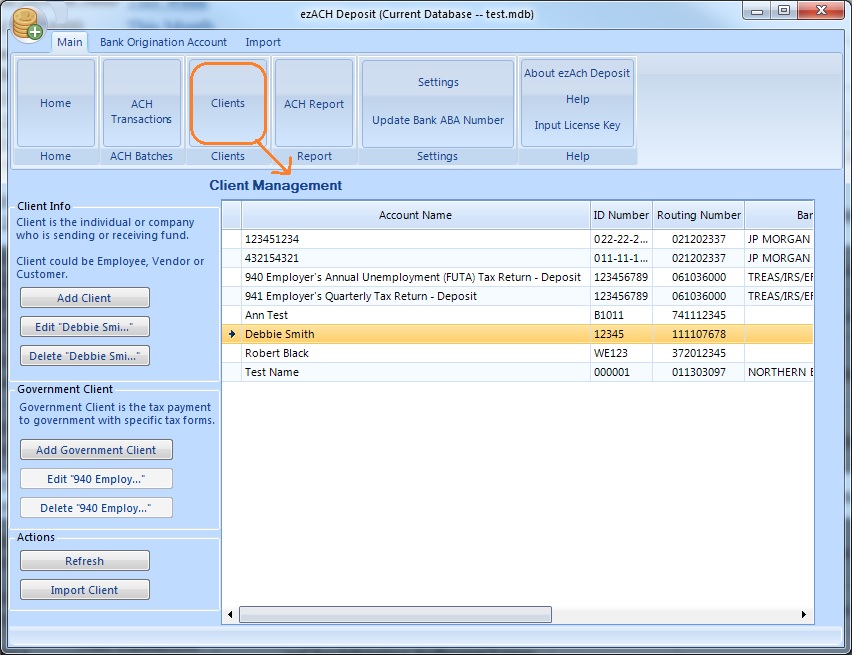ezAch Direct Deposit Software: How to Import Clients From File
With
ezACH software, you can add a client manually. You can also import data from .csv file, ezCheckPrinting software and ezPaycheck software. Here are the steps to import data from .csv file.
Step 1: Start ezACH software.
If you have not installed ezACH deposit software, you can download and try it free at
https://www.halfpricesoft.com/NACHA-ACH-direct-deposit-download.asp Step 2: Click top menu "Import", then click sub menu "Import Clients from CSV File" to open the Import Clients screen

Step 3: Follow instruction on screen
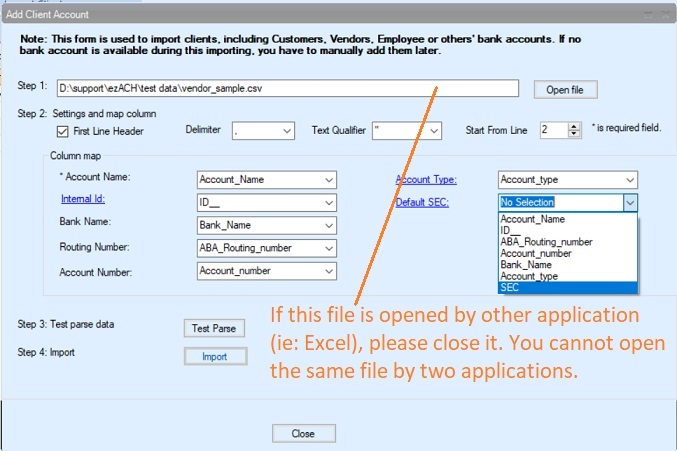 select the external file
select the external file
Map columns
Test parse data
Import data
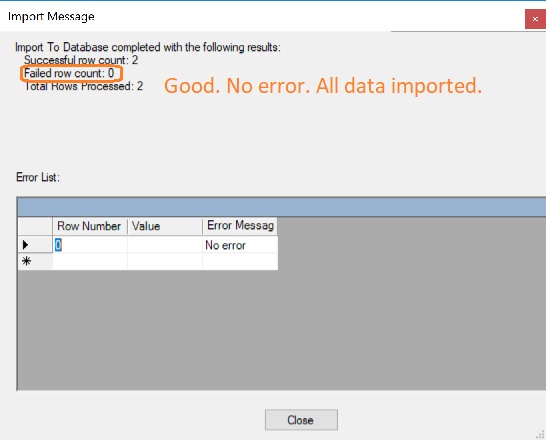
Step 4: View Vendor List
When you go back to the vendor list, you will review or edit vendor(s) there.
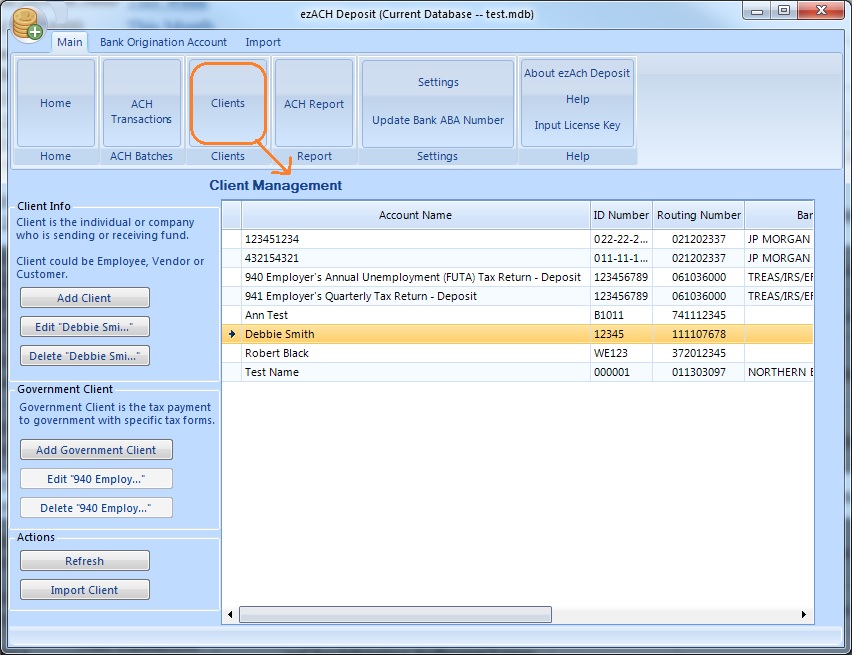
More Functions
Vendor Management: Add/view/delete a vendor