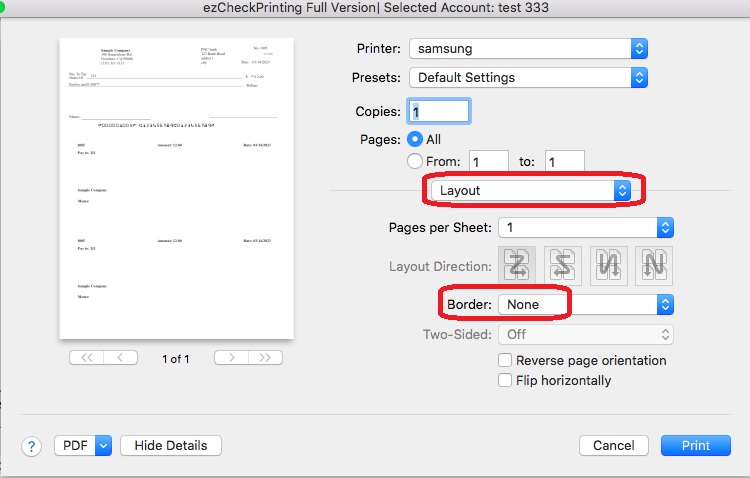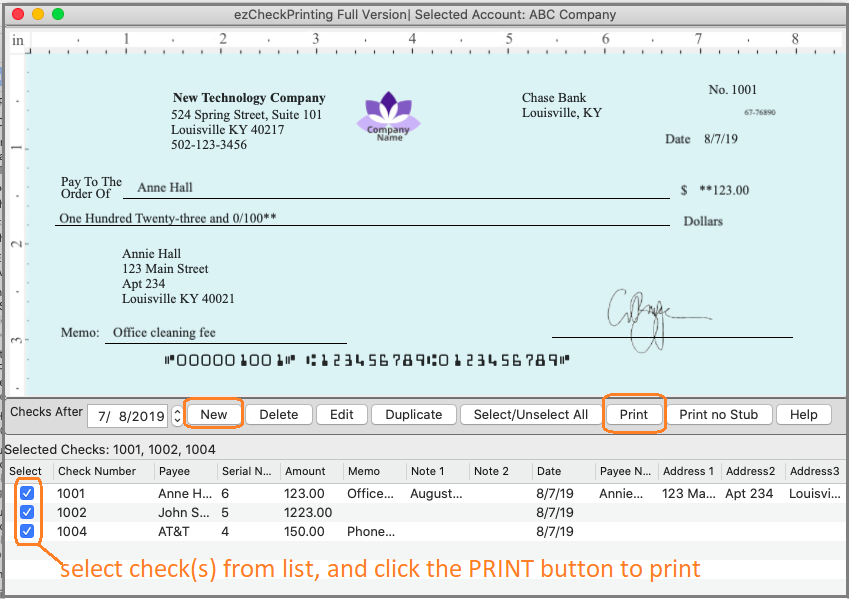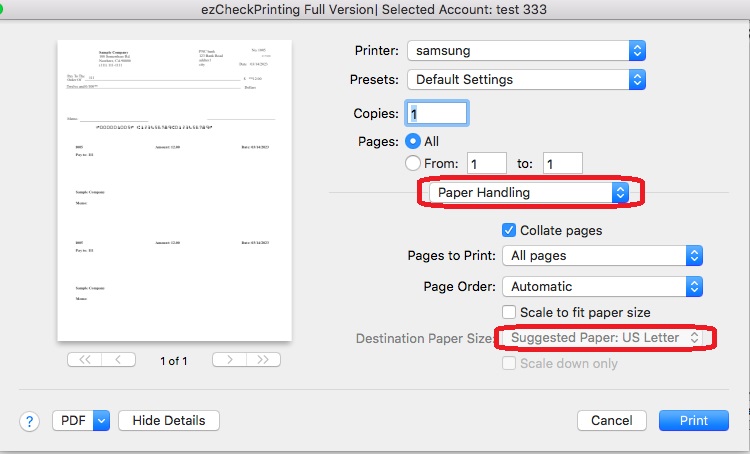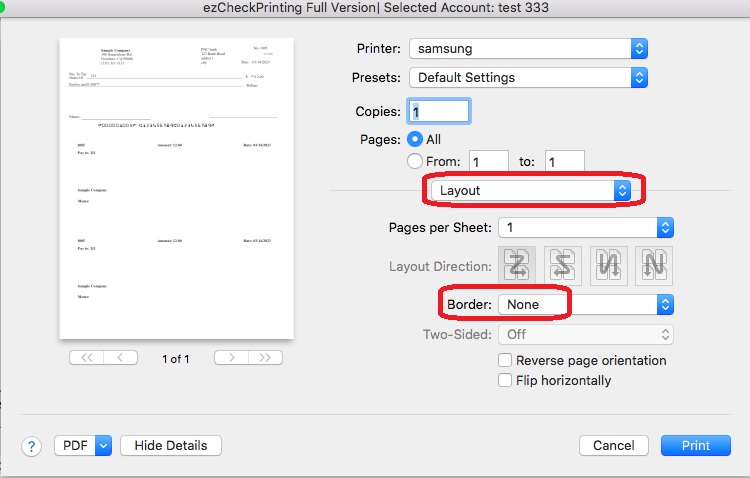How to View Mac Printer Settings
(Click here to view the guide to
View Windows printer settings.)
With ezCheckPrinting software for Mac, you can print professional checks in house easily.
1. Select the check(s) from the check list and click the
Print button to print check(s).
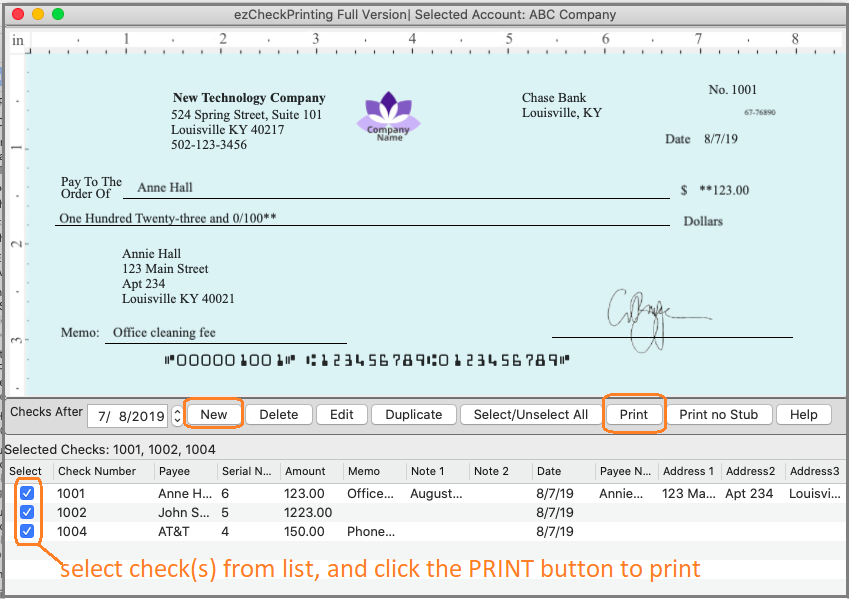
2. Please review your printer settings.
2.1 You need to select "US letter" for paper size. Do not scale.
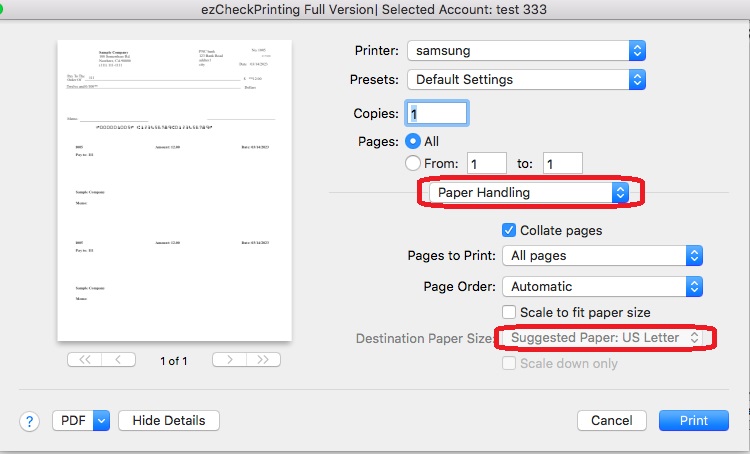
2.2 Do not select "Border" feature.