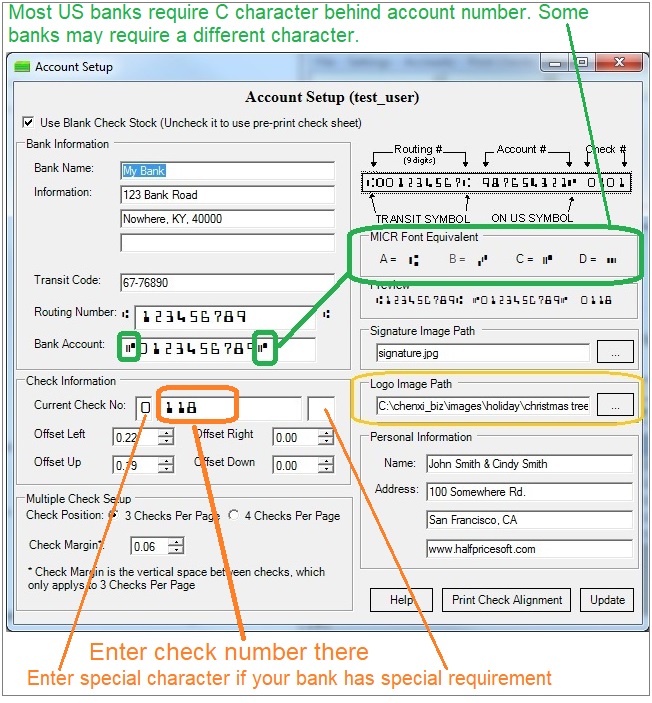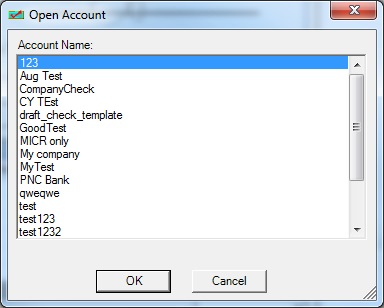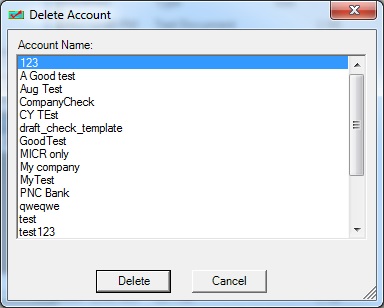ezCheckPersonal for Mac: How to Add, Edit, Switch and Delete an Account
With ezCheckPersonal Mac, you can print the pocket-sized personal checks to pay bills easily. Here is guide to management the bank accounts.
Click the top menu "Accounts" to view the options.
.
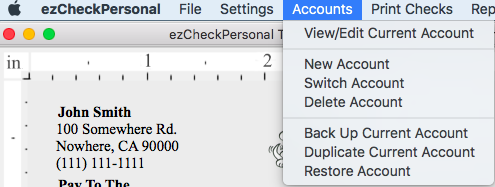
s
1. Edit/View Current Account
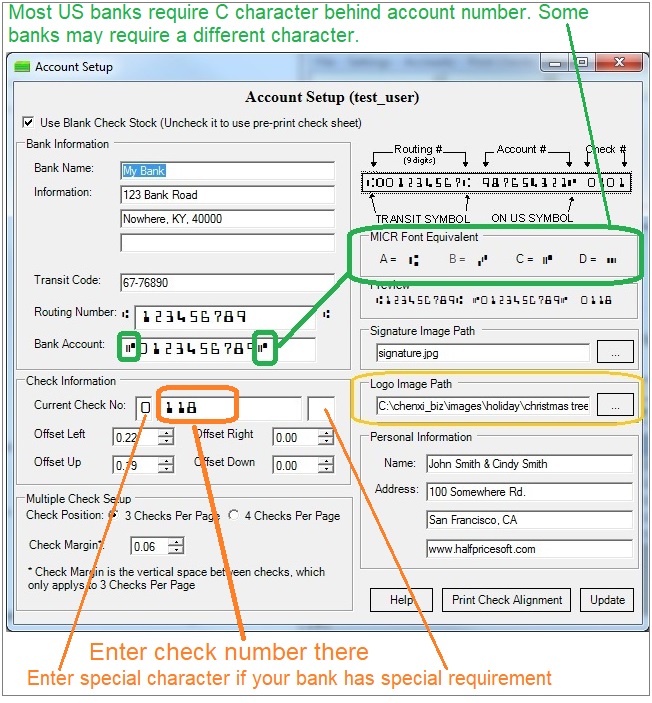
2. New Account: Add a new bank account
You can use this option to add a new account. You can also use the "duplicate the current account" to add a new account by copying the current account.
Please add a new account name with letters and numbers only. Some computers may not support the special characters in the file name.
3. Select Account: Switch the current account
You can use this function view a different account.
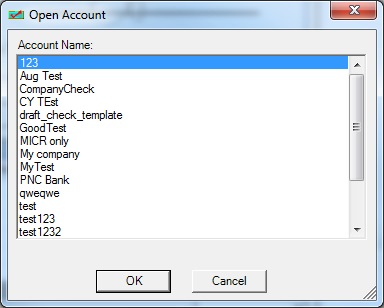
4. Delete Account
You can use this function to remove an account. Once this account is removed, you cannot undo it!
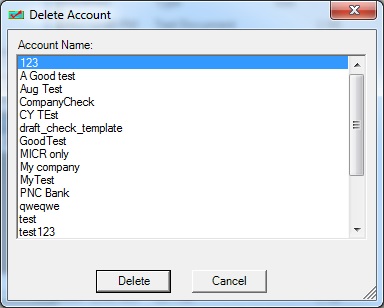
6. Duplicate Current Account: You can use this feature to add a new account by duplicating the current account.


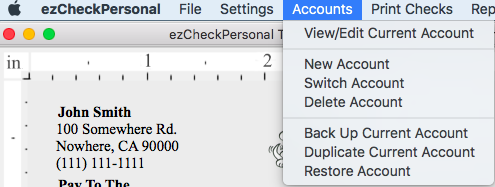 s
s