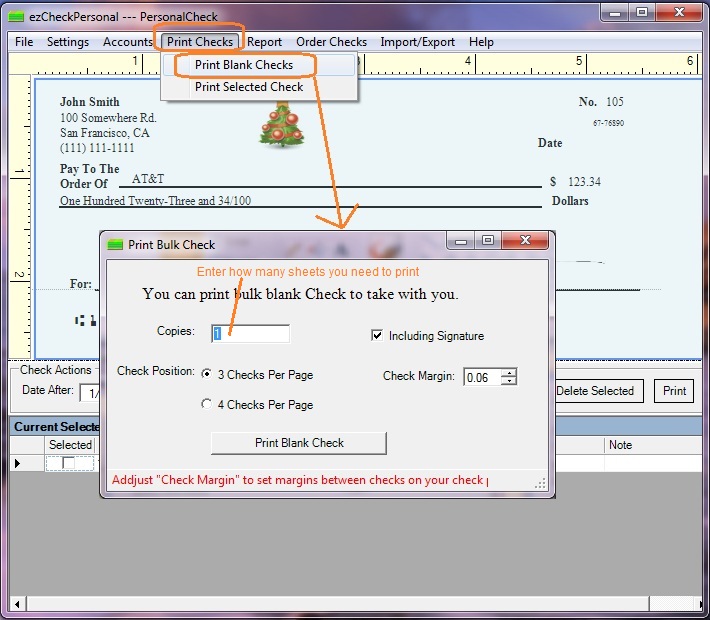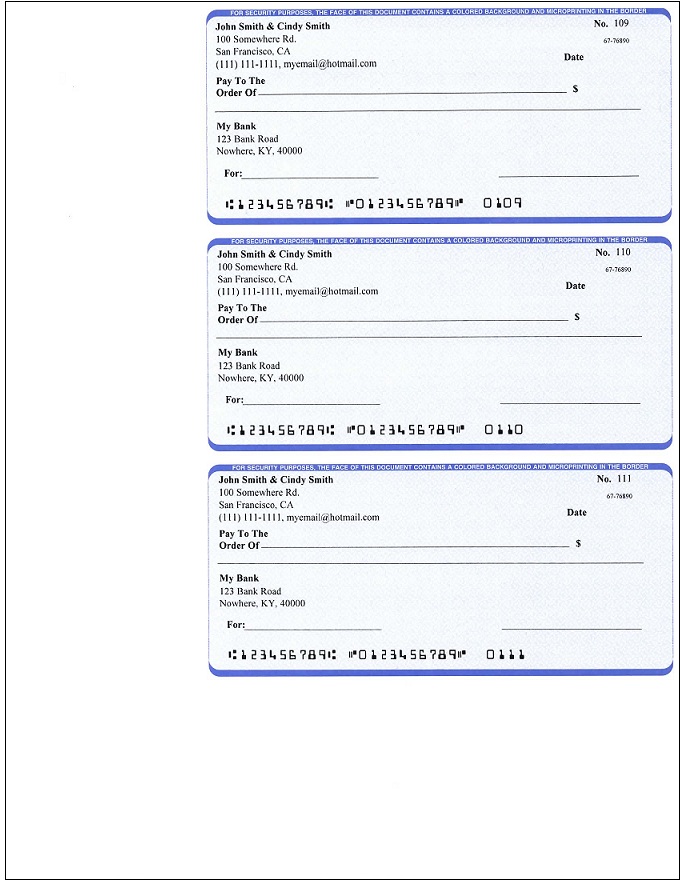How to Print Personal Pocket-sized Blank Checks to Fill in Later
With EzCheckPersonal, users never need to order the expensive bank check again. EzCheckPersonal allows user to print bank check with logo on blank check stock easily. ezCheckPersonal also prints the blank pre-printed checks with MICR code and users can fill in manually or by other software.
Step 1: Start ezCheckPersonal
You can click ezCheckPersonal shortcut on desktop to start this application.

If you have not installed ezCheckPersonal, you can download it from
https://www.halfpricesoft.com/check-printing-personal-software-download.asp Step 2: Click the top menu "Print Checks->Print Blank Checks"
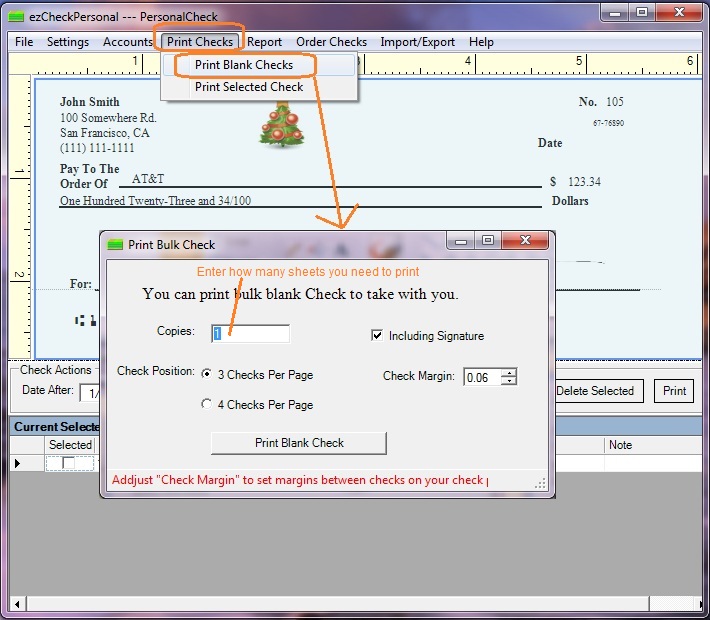

Sample blank check
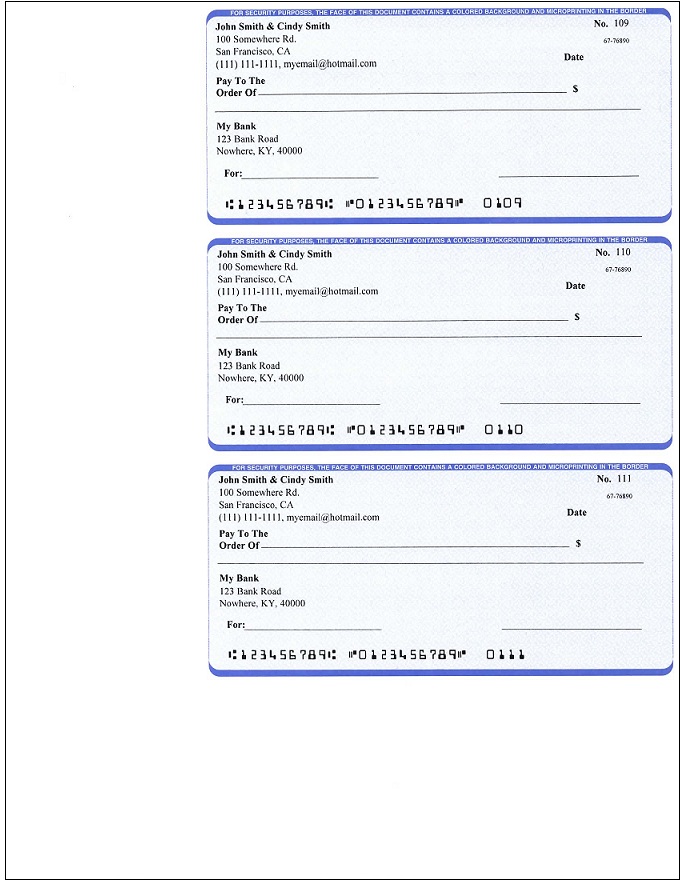
More information
How to design a check?