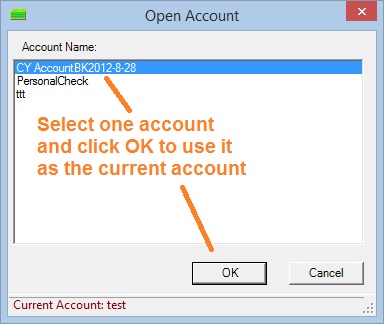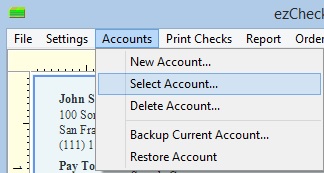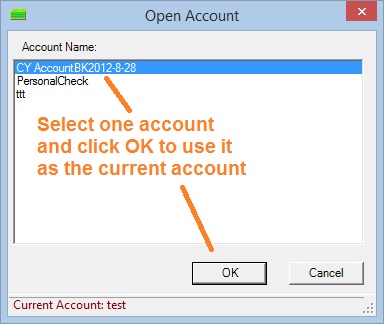ezCheckPersonal: How to Switch the Current Account
ezCheckPersonal software can support multiple personal bank accounts on the same computer with no extra charge. Here is guide about how to switch the current account.
Step 1: Click the top menu "Accounts" then "select account" to view account list
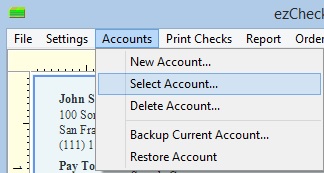
Step 2: Select an account from list and click the "OK" button to switch the account