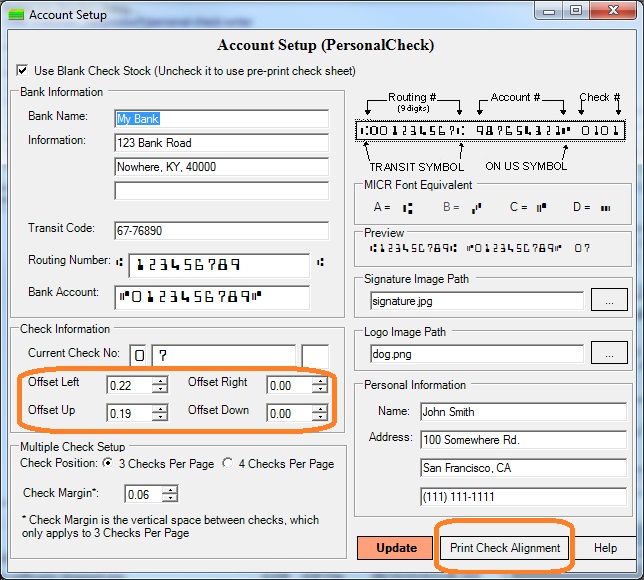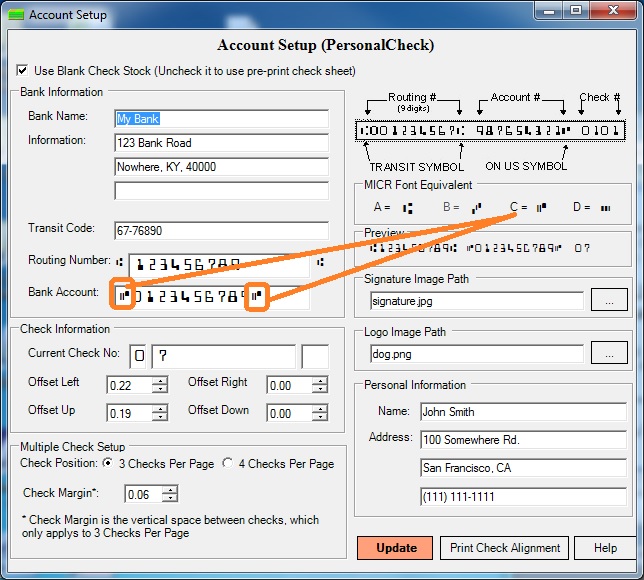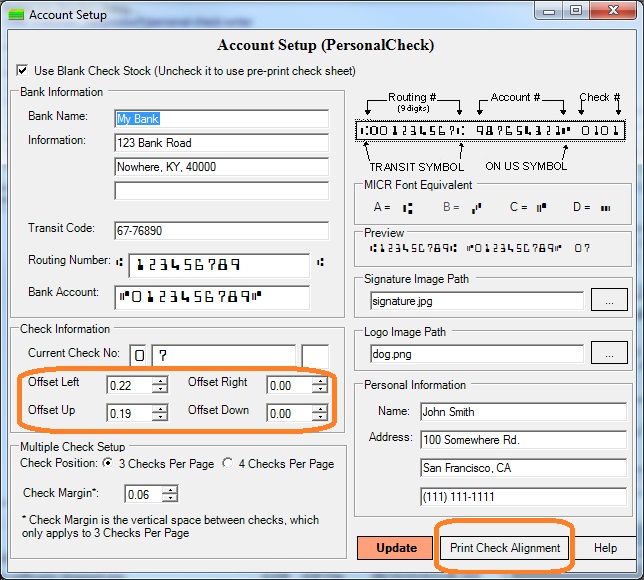Pocket-sized Personal Check software: Why my check is denied
There are many reasons that a check can be denied by bank or a store. It may be caused by check setup, printing problem or check paper problem.
#1: You purchased the wrong software to print business check.
- If you need to print personal check, you should use ezCheckPersonal software.
- However if you need to print business check, you should use ezCheckPrinting software. The business check is with different size and format.
#2: The check was printed on white paper instead of check paper
You cannot print check on white paper, you should use check paper with security features.
#3: Printer ink issue
When customers print check on blank stock, we suggest customers to use MICR tone or laser printer to print the MICR Encoding. Some grocery stores and ATM machines may not be able to scan the check printed by regular ink-jet printer becauase they are still using the old scanners.
#4: MICR encoding fonts was not printed correctly
You need to log in with administrator permission to install check software with MICR fonts. If the fonts were not correctly, you can uninstall and reinstall ezCheckPersonal to solve this issue.
#5: The MICR line format is not correct - ***Most Common Reason***
Some banks require special characters before, behind or around bank account number.
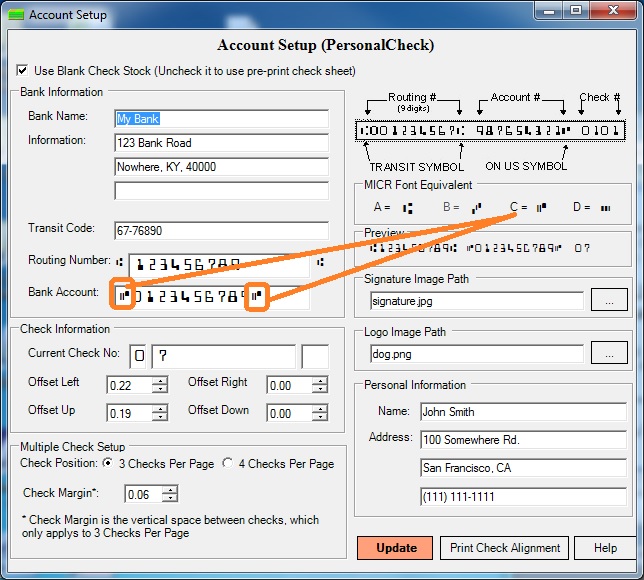
#6: Your check Alignment is not correct
You can print alignment page from check setup screen. You can adjust your check printing position by modify the offset values. For example: If you need to print the check lower, you can increase the value of "Offset down" to print the check lower. The default value is "0". You can try "0.5" first. If it is still too high, you can increase the value.