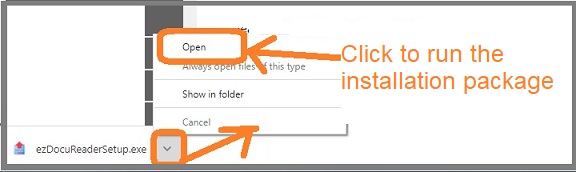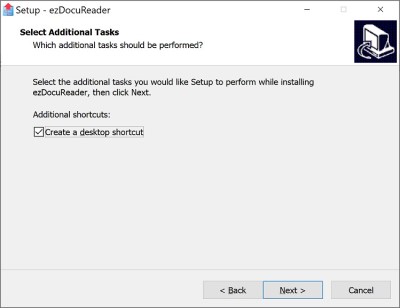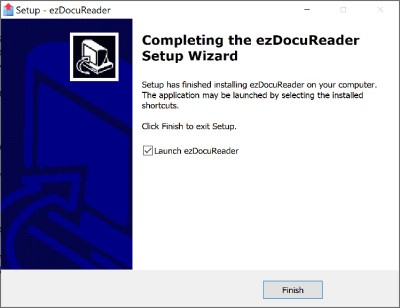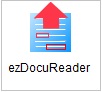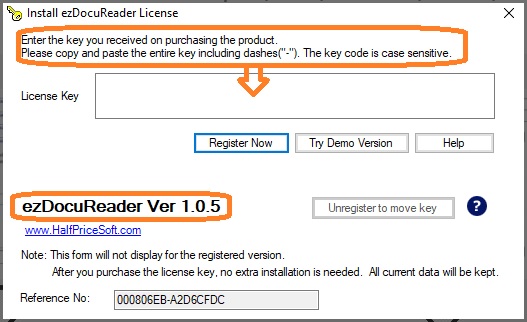Steps to download and install ezDocuReader software
Step 1: Download ezDocuReader installation to your local computer
Click the
Download Now button above and save the installation package to your local computer.
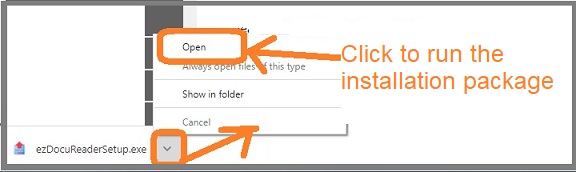
Step 2: After download completes, click the file from bottom status bar to start the installation process.
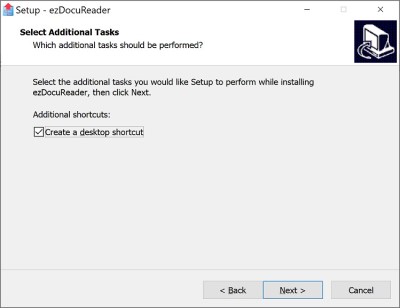
Step 3: Following the instructions on screen to complete installation and a shortcut will be created on your desktop screen.
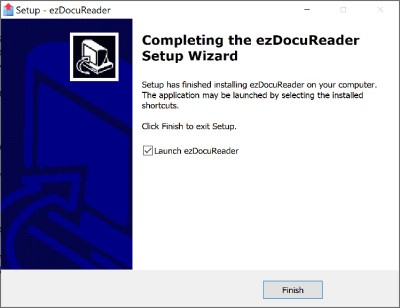
Step 5: Run ezDocuReader software.
5.1. You can double click ezDocuReader desktop shortcut to run ezDocuReader software
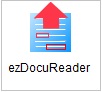
5.2 If you have purchased the license key, you can enter the license key. Otherwise, you can test drive the trial version. The trial version will print Trial image on checks. You need to purchase and enter the license to remove it.
Purchase license link 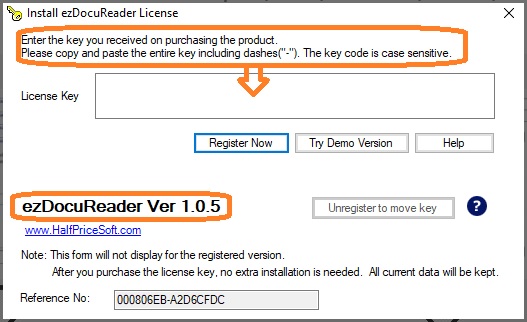
5.3 Read data from file(s)
 ezDocuReader Software Quick Start Guide
ezDocuReader Software Quick Start Guide
Troubleshooting:
ezDocuReader Installation Issues and Solutions