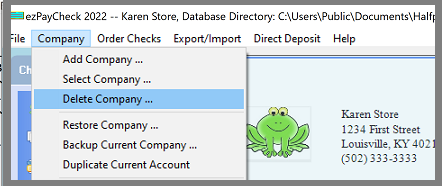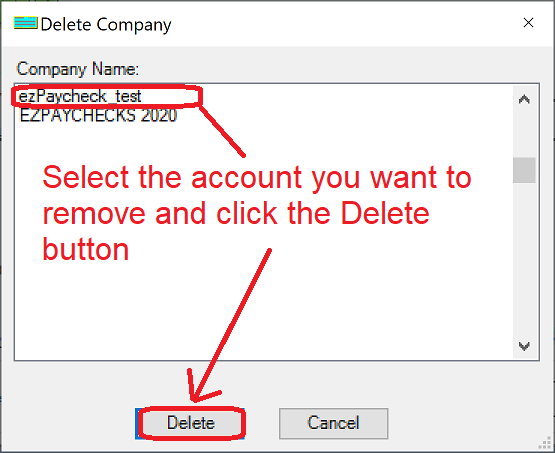Payroll Software: How to Switch the Current Account
ezPaycheck Payroll Software: Unlimited Accounts with One Flat Rate
In house EzPaycheck payroll program automates tax calculations and paycheck printing for small businesses. However many accountants also like it because it is very flexible and can handle unlimited accounts with one flat rate. Here is the instruction on how to delete an account.
Step 1: As a precaution, please back up data
We suggest our clients back up data to the USB, cloud, external hard drive, a server or other storage location. If your current computer is crashed, or if you delete data by mistake, you can restore data from other location easily.
About database backup and restore
https://www.halfpricesoft.com/faq.asp#BACKUP Note: Once you delete a company account, you will lose all data in that account. You cannot undo it!
Step 2: Delete an Account
1. Start ezPaycheck, click the top menu "Company->Delete Company".
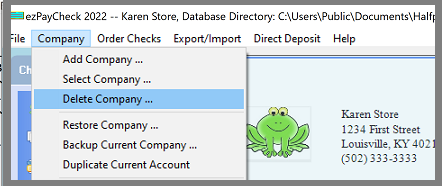
2. Select the account from the list and click the "Delete" button to delete this company.
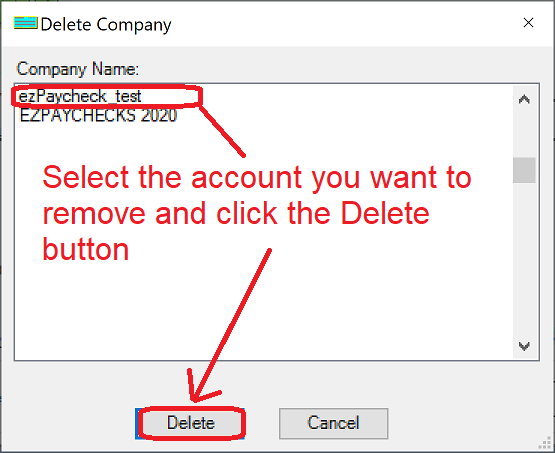
Related Links: