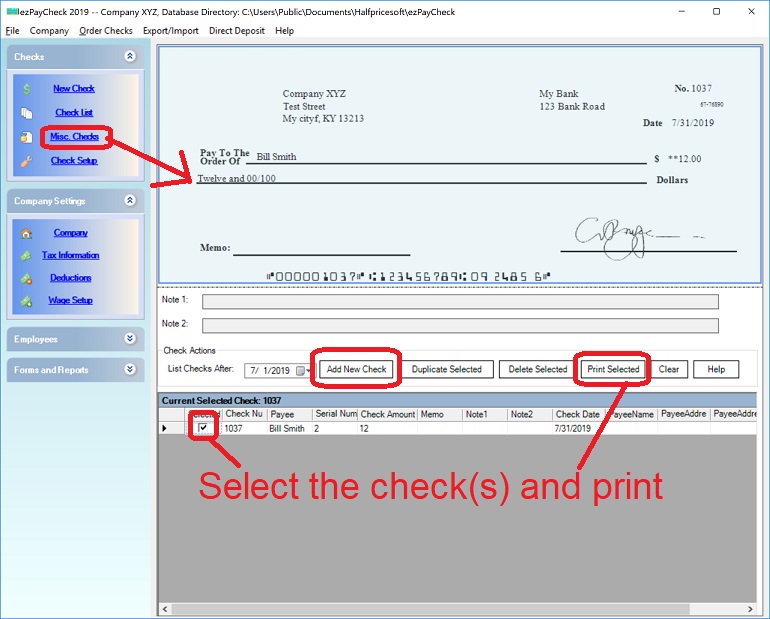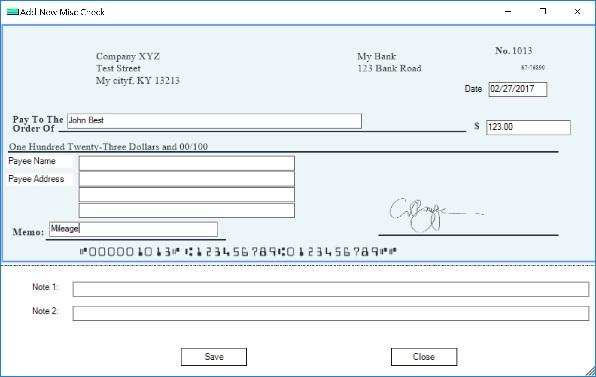ezPaycheck MISC Checks: How to Issue Non-taxable Payments to Employees
With ezPaycheck payroll software, you can print paychecks easily. ezPaycheck also comes with flexible MISC check feature. You can use MISC check to pay
Reimbursement to employees, such as the reimbursement checks for mileage, food, phone and other costs.
Non-taxable payment, ie: payment to contractors, churches can use this feature to write a check for housing and other non-taxable cost
Vendor bills
1. Start ezPaycheck application
2. Click the left menu "MISC checks" to access this fearure
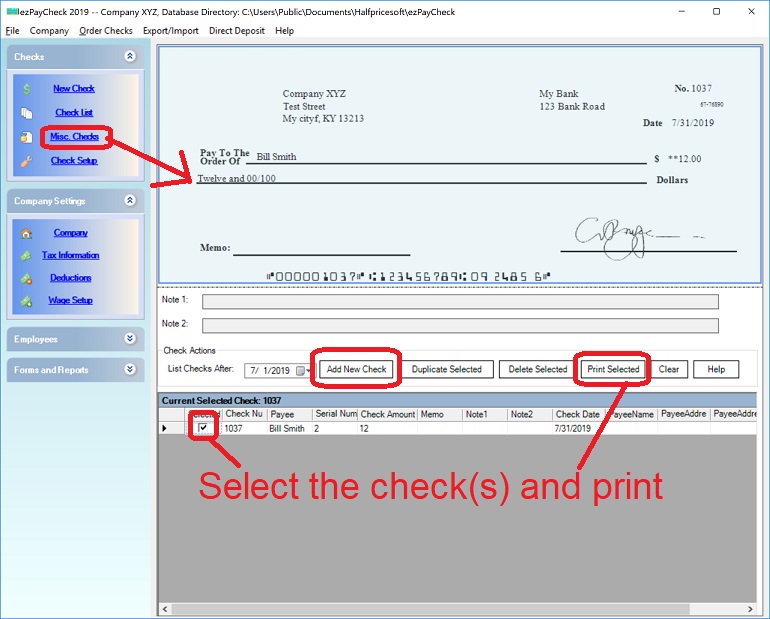
(Click image to enlarge)
3. Add and print checks
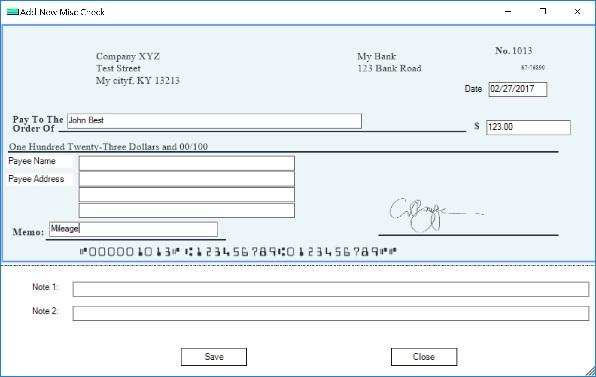
(Click image to enlarge)
Related Topics
Download Now >
Buy Now >