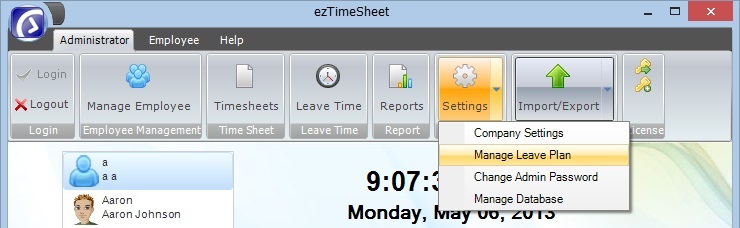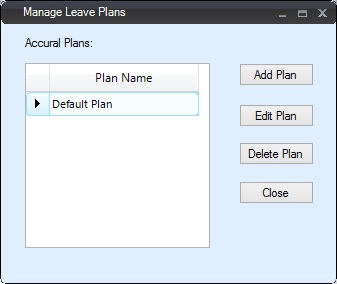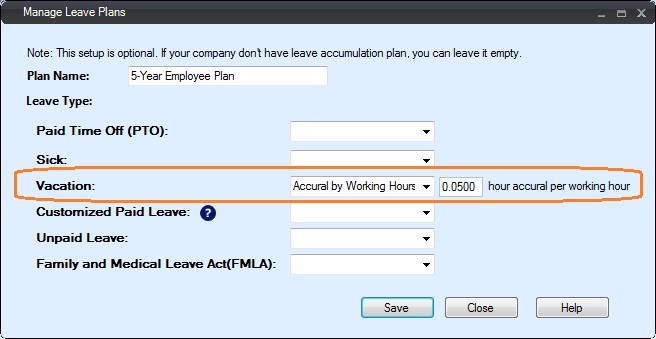Vacation, PTO and Sick Leave Accrual
ezTimeSheet employee timeclock simplifies vacation, sick and leave time management. You can set up a leave plan based on Fixed Rate weekly, hours worked and
manually. Here is step by step guide on set up leave plan for vacation, PTO and sick Leave accrual by hours worked.
Case Study: EmployeeXYZ will get 2 hours vacation time for every 40 hours worked.
HR manage can set up leave plan and assign the leave plan this employee. EzTimeSheet will accrue the vacation hours automatically.
Step 1: Start ezTimeSheet and login as administrator
Step 2: Click the top menu "Administrator" then click "Settings" then click "Manage Leave Plan".
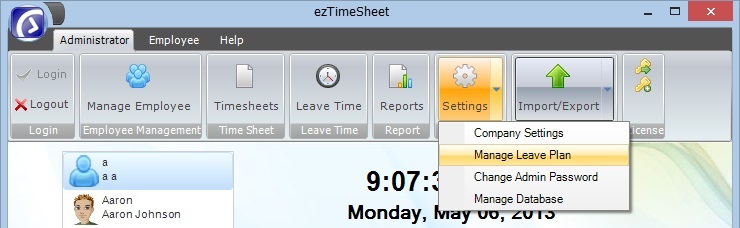
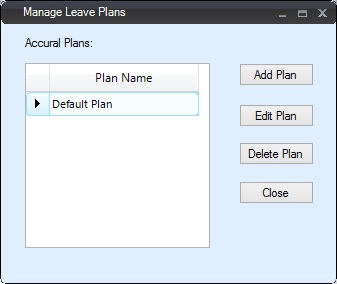
Step 3: Click the "Add Plan" button to add new vacation plan
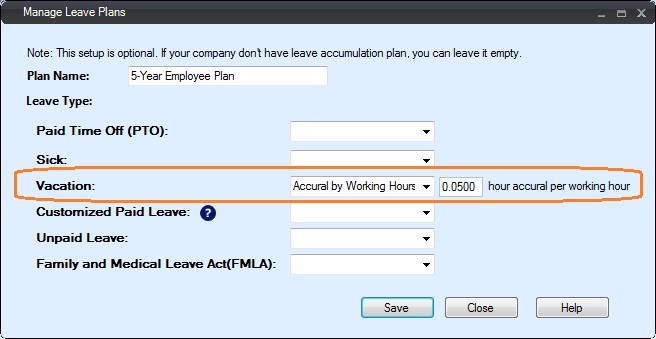
(Click image to enlarge)
Related Links: