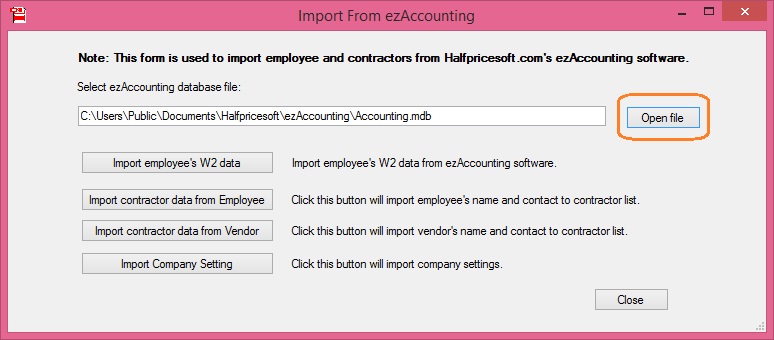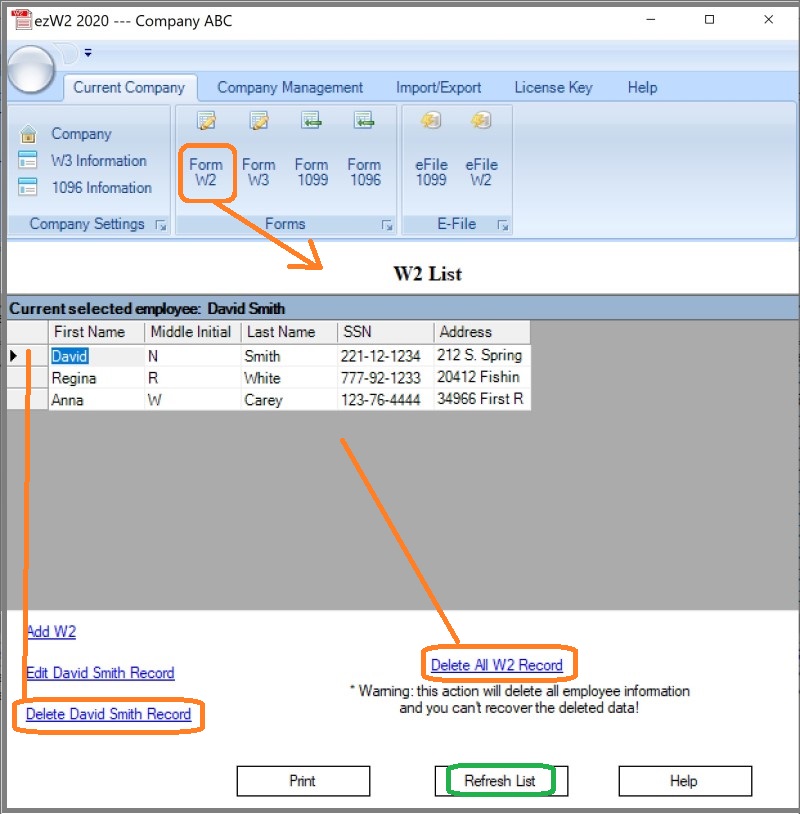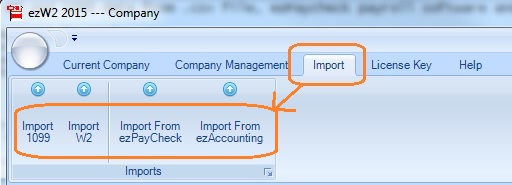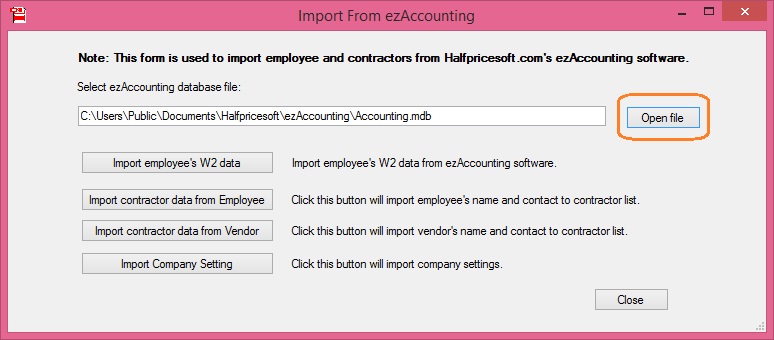W2 Form Printing: How to Import W-2, 1099 Data from ezAccounting Software
(Click there to view the
guide for ezAccounting 2019 and earlier versions)
With ezW2 software, ezAccounting customers have more options to prepare, print and file W-2 and 1099-NEC forms:
From the 2021 tax season, you need to use the new Form 1099-NEC to report nonemployee compensation.
- ezW2 software can import data from ezAccounting software.
- ezW2 can print ALL W-2 forms (copy A, B, C, D, 1 and 2) and W-3 forms on plain paper. The black and white substitute forms of W-2 Copy A and W-3 are SSA-approved (Vendor ID: 1335).
- ezW2 can print W2 recipient copies in 4-up formats. It can also print 2 red forms on the same sheet.
- ezW2 can print 1099 NEC forms Copy 1, 2, B and C on white paper. IRS does not certify the substitute forms right now. You need to use the red-ink forms for 1099 NEC copy A and 1096.
- ezW2 also supports PDF and efile features.
Followings are the steps to use ezAccounting with ezW2:
1. start ezW2 software, remove employees and contractors from list if needed. (optional)
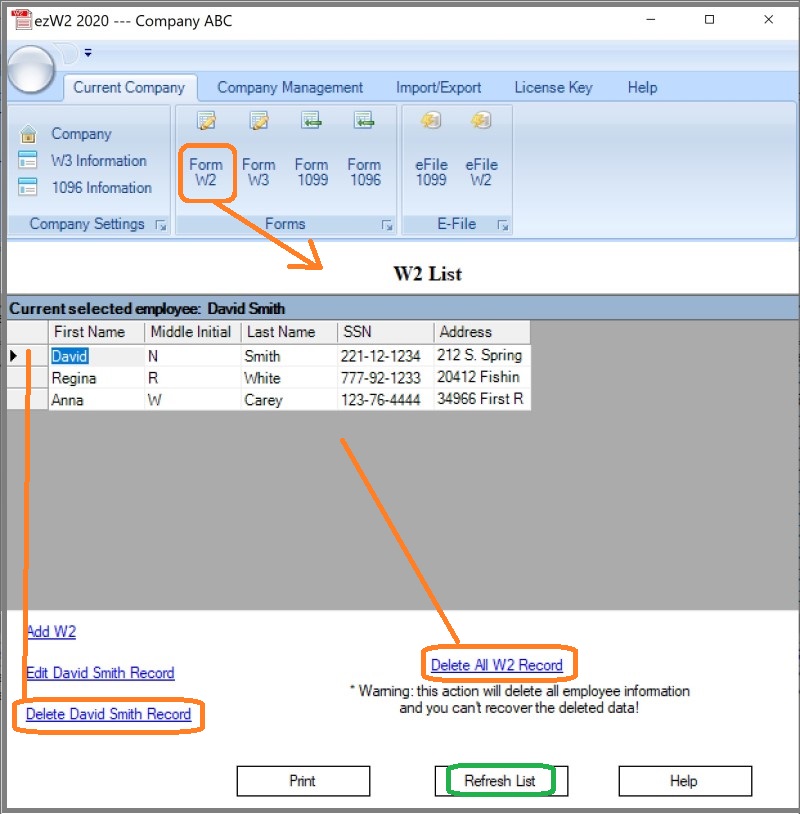
Step 2: Open import data screen
You can access this screen by clicking the top menu Current Company->Import W2.
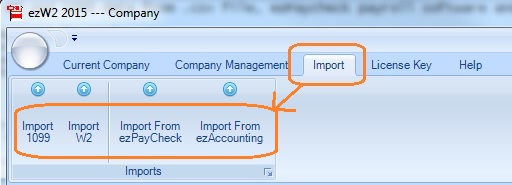
Step 3: Import data
Follow the instructions on screen step by step and import w2 or 1099 data.