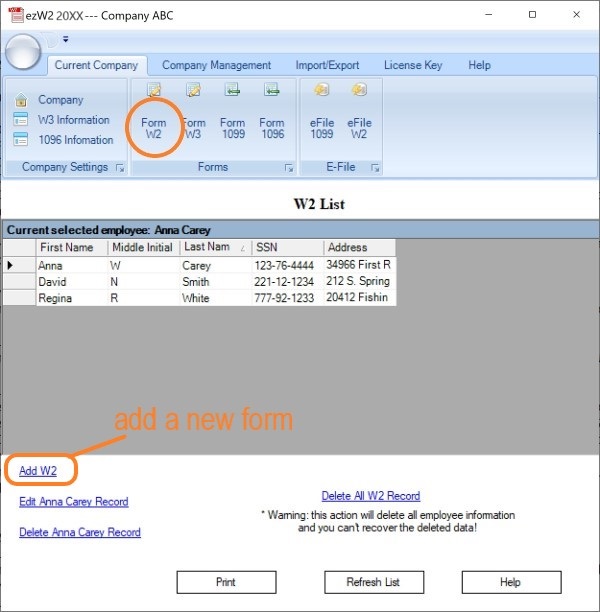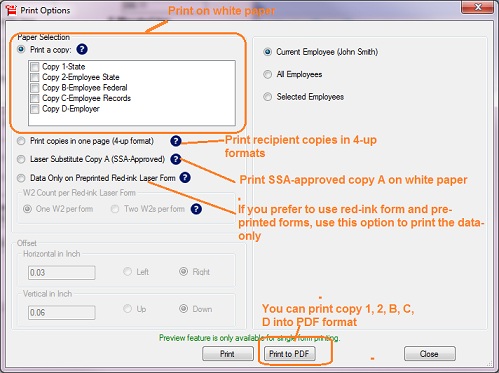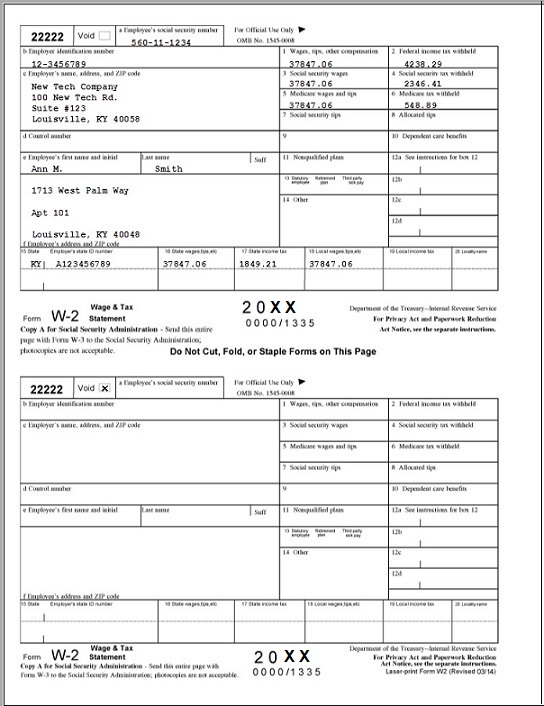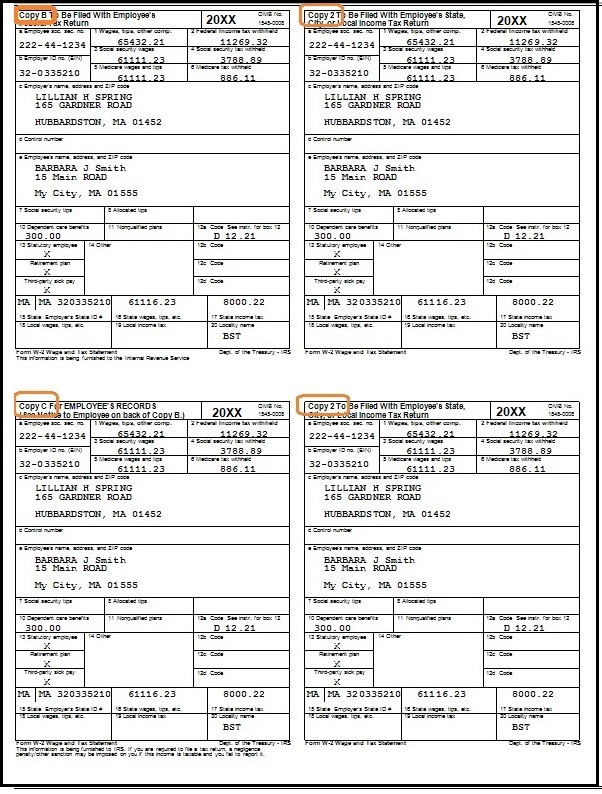Payroll and Accounting Guides
ezPaycheck Guide ezPaycheck Mac Guide ezPaycheck Features Payroll by State E-File 941 Guide ezAccounting Guide 
Preprinted forms are NOT necessary!
ezW2 software, approved by the SSA (SSA Vendor ID: 1335) since 2006, allows users to print all W-2 and W-3 forms on plain white paper. For those who prefer using pre-printed red forms, ezW2 software can seamlessly fill in the data on these forms as well.
Follow these steps to print W-2 forms on plain white paper for your employees and the SSA. You can use your black-and-white home or office laser printer or ink-jet printer to print the W-2 and W-3 forms.