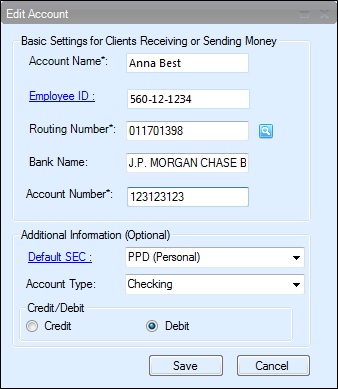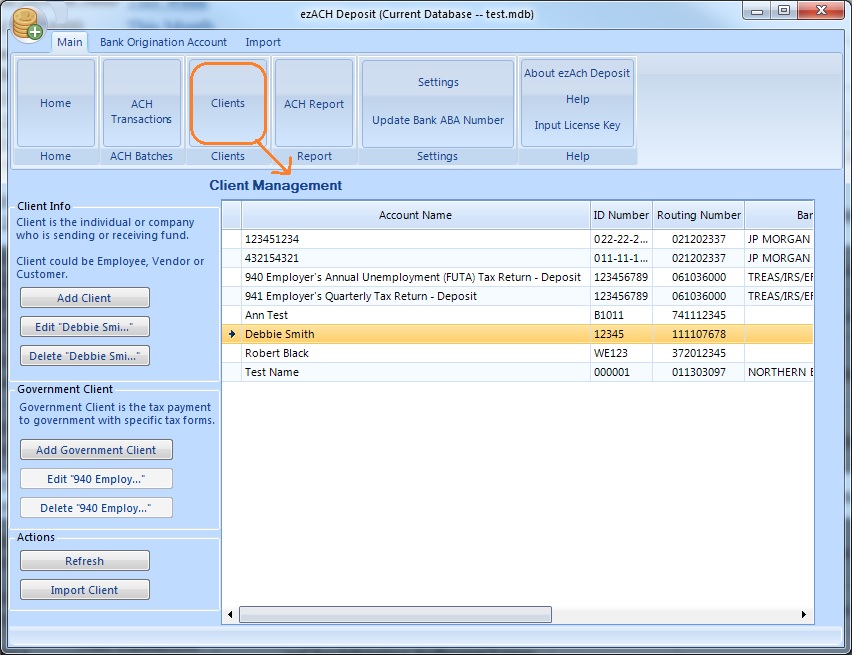ACH Payments: Client Management
< Previous Step: Bank origination account management Next Step: Transaction management > ezACH software makes it easy to gererate the NACHA ACH (Automated Clearing House) file for electronic funds transfers. Here is instruction on how to add, edit and delete client accounts .
Who Are Clients
If you need to pay your employees and vendors, your employees and vendors are clients. If you collect funds from customers, your customers are clients.
Add a Client
Option 1: Add a client manually
Once you start ezACH software, you can click the "Add a client" button to add a new client quickly. You can also click the top menu "Clients" to view client management screen to add a client.

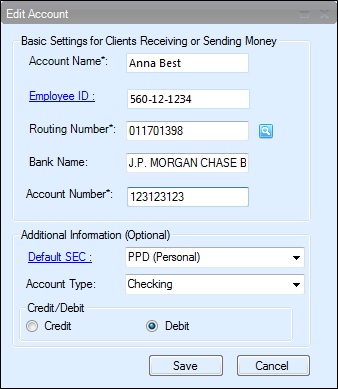
Option 2: Import clients from file
How to import clients from .csv file Client Management
You can click the top menu "Clients" to view client management screen. You can View, Add, Edit and Delete clients here. You can also add multiple clients by import data from the external .csv file.
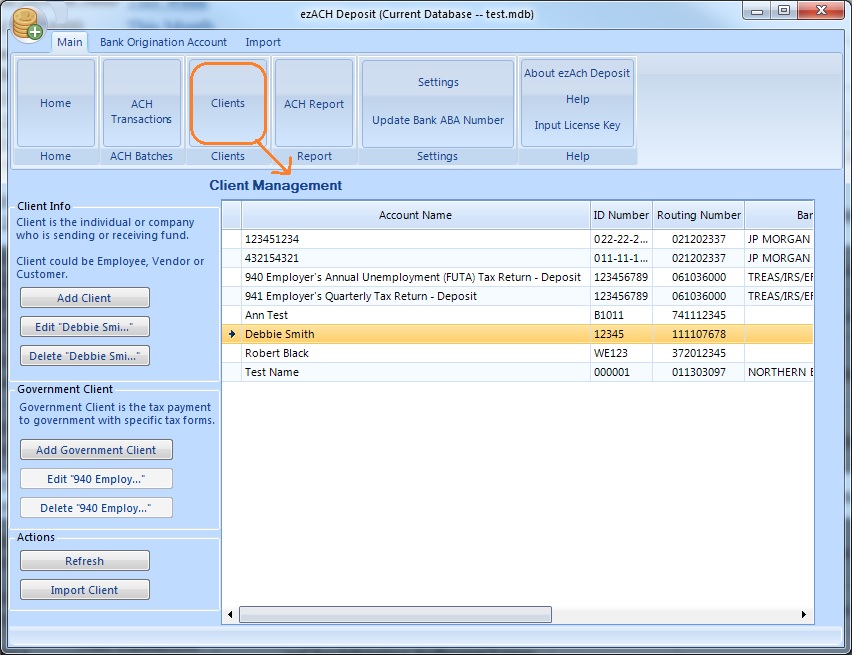
Click to view bigger image
< Previous Step: Bank origination account management Next Step: Transaction management >