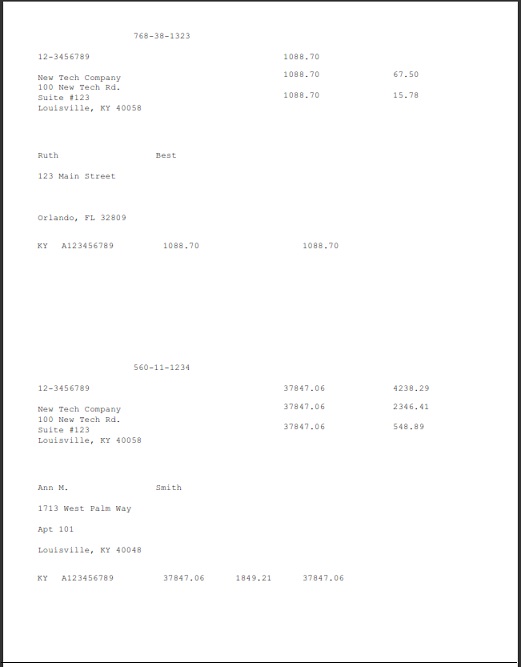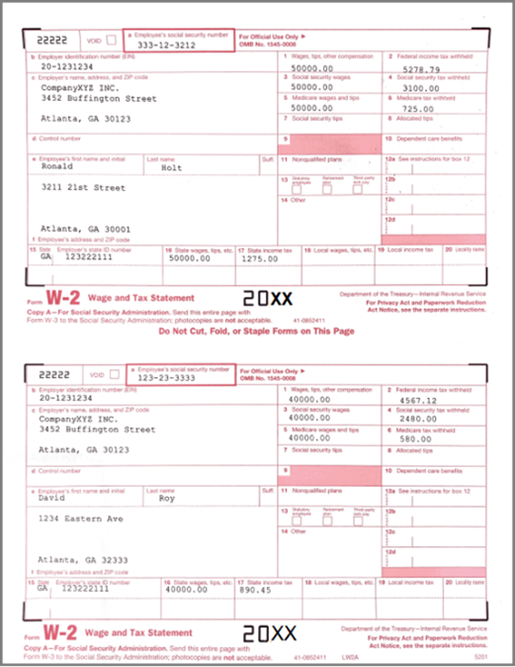Payroll and Accounting Guides
ezPaycheck Guide ezPaycheck Mac Guide ezPaycheck Features Payroll by State E-File 941 Guide ezAccounting Guide 
The ezW2 software, approved by the SSA, allows you to print all W-2 and W-3 forms on plain white paper. If you prefer to use traditional pre-printed forms, please follow this guide for accurate data entry.
1.1 If you haven't installed ezW2 software yet, you can download the free trial version with no obligation to purchase.
1.2 After you installed this W2 form software, you can click desktop shortcut to start ezW2 software easily.
3.1 Click "Selected Employees" option to view employee list and select employee(s).
3.2 Select "Data only" option to fill out data on pre-printed forms.
You can use option for both IRS copy and employee copy.
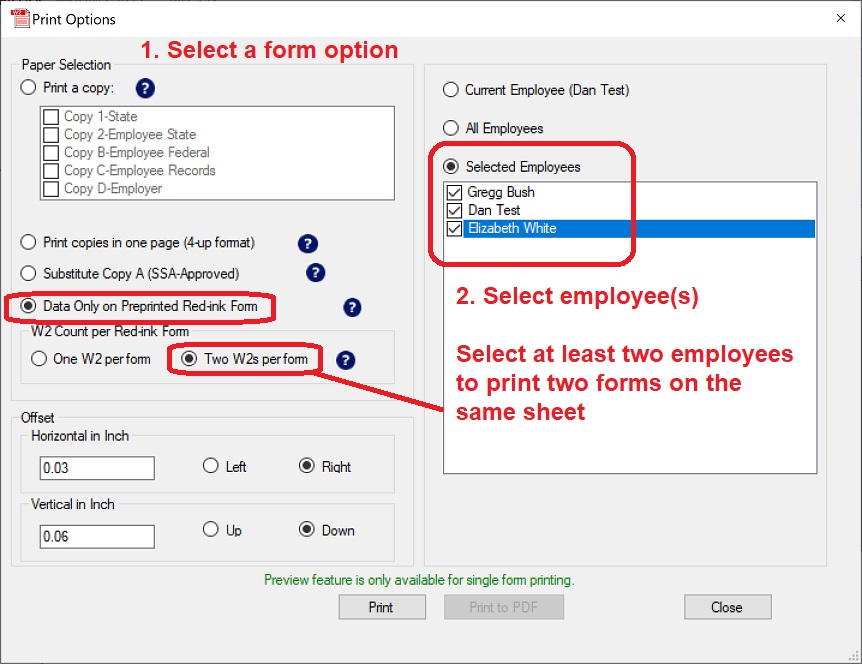
4.1. One form per sheet option
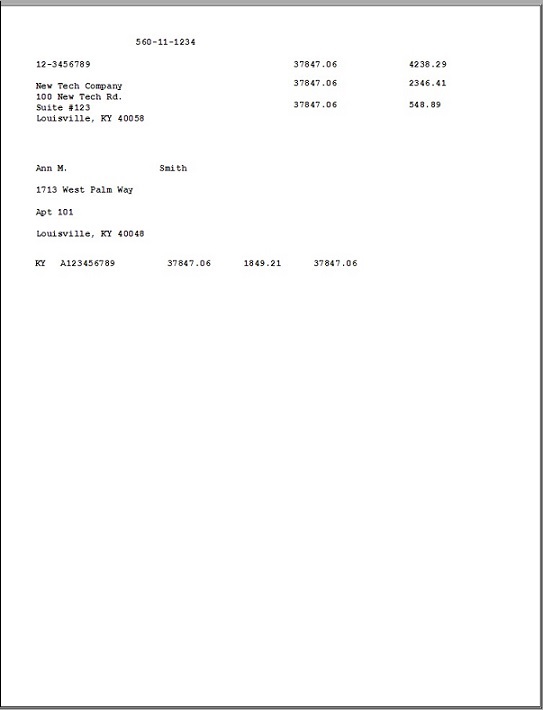
4.2. Two form per sheet option